Avast Antivirus have problem during the application launch

Hello friends,
When I try to launch the Avast I ended up with an error message. The error message says that some dll file is not there. I tried to re-install the application, but again I ended up with the same error message. And also I tried to repair the application by going to control panel, nothing worked. Please help me to sort the error. Thanks.
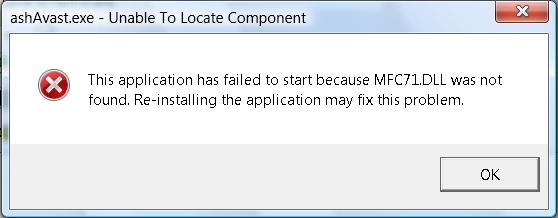
This application has failed to start because MFC71.DFF was not found. Re-installing the application may fix this problem.












