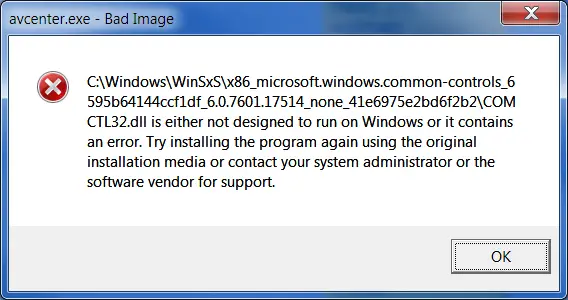Asked By
betchay
0 points
N/A
Posted on - 01/13/2012

There is one more year before my license in Avira gets expired and according to them, I can upgrade without purchasing or won’t cost me any. So I upgraded to Avira 2012. I successfully installed it on my Windows 7 PC. And I was eager to run the scan because I want to know what the changes in this recent edition are. But I cannot make it work. I cannot even upgrade anymore because of this error “avcenter.exe –
Bad Image” that keeps popping up. What is the solution for this?
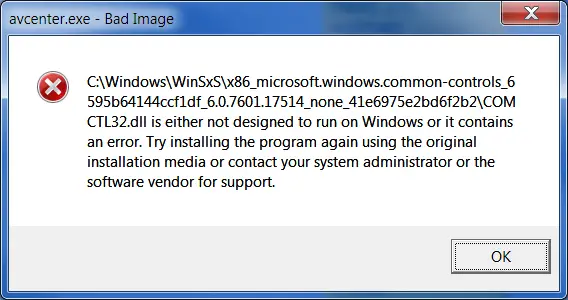
avcenter.exe – Bad Image
C:WindowsWinSxSx86_microsoft.windows.common-controls_6595b64144ccf1df_6.0.7601.17514_none_41e6975e2bd6f2b2COM CTL32.dll is either not designed to run on Windows or it contains an error. Try installing the program again using the original installation media or contact your system administrator or the software vendor for support.
OK
Answered By
Lee Seen
0 points
N/A
#109362
Avcenter.exe – Bad Image Error

To solve that problem, follow the steps below:
-
First, you will need to go to the control panel and uninstall the avira antivirus.
-
You will then need to reinstall it.
-
You should check to see if there is a SAS Free application that is running at the same time as avira or any other application that might be causing avira to behave that way.
-
You will notice that the SAS free application has got no real time protection.
-
Or if it another program that has the same issue you will need to check that.
-
What you will need to do is turn off that application, and that only should be able to stop the error from occurring.
-Lee Seen
Avcenter.exe – Bad Image Error

You are getting that error because you are probably using a 64-bit Microsoft Windows 7 and you are installing a 32-bit Microsoft Windows application. This is because of the “Bad Image” label on the dialog box which normally denotes incompatibility issue. Since I’m not an Avira user, I’m not sure if earlier versions are available in two variants: 32-bit or 64-bit. One thing is clear.
Avira antivirus supports Microsoft Windows 7 both 32-bit and 64-bit. Either way, the latest version of the product is offered only in one version and it supports both 32-bit and 64-bit Microsoft Windows 7. Also, the Avira website doesn’t provide a download page for earlier versions of the antivirus. Whether or not you are using 64-bit Microsoft Windows 7, better download the latest version from Avira Download Center.
This page provides downloads of all Avira products. The Avira antivirus suite supports Windows XP Service Pack 2 (64-bit), Windows XP Service Pack 3 (32-bit), Windows 7, Windows 8, and Windows 10 both 32-bit and 64-bit.