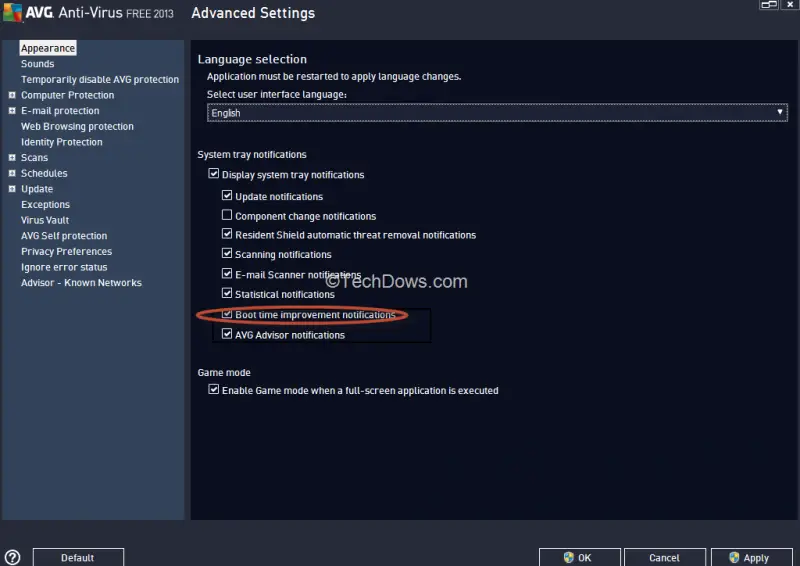AVG 2013 disable boot time on my PC
Asked By
0 points
N/A
Posted on - 03/29/2013

Hello expert, I am using AVG internet security 2013. Is there any option on AVG to disable the boot time.
Where can I find the option AVG 2013 disable boot time on my PC?