
What could be the cause of the error message “Unable to open file 'Media Tool'.
File does not contain a valid Avid domain header.” While opening Avid Media Tool?
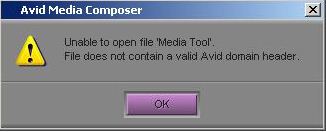
Avid Media Composer
Unable to open file 'Media Tool'.
File does not contain a valid Avid domain header.
OK
Avid Media Composer getting error when open Media Tool file

Hello Patricia!
This is a common problem. This error may be occur due to following problems:
-
Corrupt Media Tool Bin
-
User Settings may be Corrupt
-
Project Setting may be Corrupted
You can solve this problem by taking following steps
-
You must have to find media tool bin (.avb). It is used for user profile settings. Delete this file.
-
The location of media tool bin (if using windows XP) C:Program FilesAvidAvid Media ComposerAvid Users your Avid profile Media Tool.avb
-
Mac HD – Applications – Utilities – Users – Avid Media Composer – Avid Users – your Avid Profile – Media Tool.avb (Mac)
-
Now try opening Media Tool after relaunching Avid.
If error still appears then
1) Try creating new user profile and then launch media tool
2) Create a new Avid project and launch media tool.
Regards
Richardd Wyatt
Avid Media Composer getting error when open Media Tool file

I would recommend reinstalling the entire program to make it work. Most problems regarding the domain header are solved when you reinstall the Avid Media Tool program. To install this program, go to their website and reinstall. However, if the problem remains after reinstalling, I would suggest you to install additional header code.
Avid Media Composer getting error when open Media Tool file

Hi Patrica,
I saw at your problem and had a solution! Hope it would help you!
The errors are connected to:
-
Corrupt Media Tool bin
-
Corrupt User Settings
-
Corrupt Project Settings
For its determinants, the Media Tool bin file (.avb) may come forward to the user profile and omit it, re-start Avid and open Media Tool, whose location is:
C:Program FilesAvidAvid Media ComposerAvid Users your Avid profile Media Tool.avb (PC)
If the similar error occurs:
-
Create a New User Profile, and launch Media Tool
-
Create a New Avid Project, and launch Media Tool
To delete msm's, new media file directories, diverse drives must not work at all, though that was user profile related. However, switching back to the "corrupt" user and starting on Media tool, over again may work.
Regards













