Avid Media Composer Main Thread Error
Asked By
0 points
N/A
Posted on - 10/23/2011

Hey everybody!
I've installed AMC 5.0 uneventfully, and without any errors. I didn't use it for a couple of days because of an urgent project. When I checked again this morning and tried to run the program this error came up.
It's quite unexpected since the installation went well.
Any solutions for this problem?
Thanks for all the help!
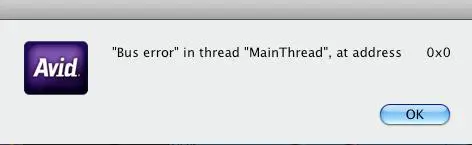
Bus error in thread “MainThread at address 0x0












