Avidemux crashed error – Looking for Help

Hi guys, I am using the Avidemux video editing program on my windows 7 64 bit operating system.
When I select the option "open GI resize" in the Graphics Processing Unit (GPU), I get an error message on my screen and the program avidemux crashes.
The screenshot of the error is attached below:
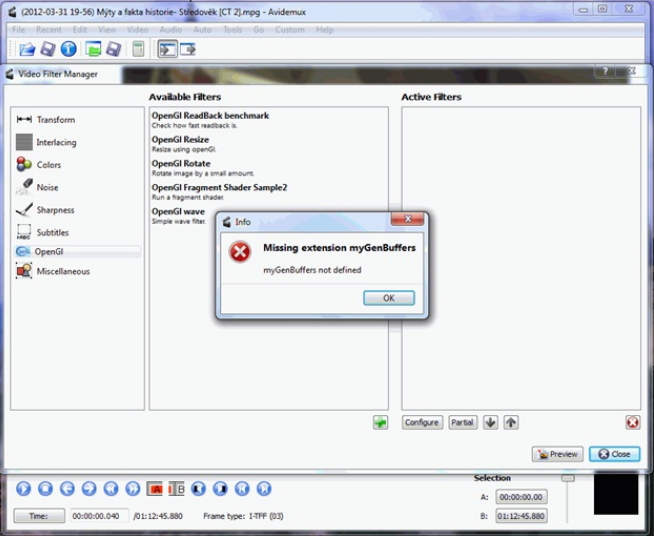
Info
Missing extension myGenBuffers
myGenBuffers not defined
OK
I don’t understand why this happening is. Please give me your suggestions what to do.
I think I should go for GLEW or any other program similar to that, but I don’t know if I am right?
If you think I am right, please explain how can I do it?
Looking forward to your replies Regards Jane












