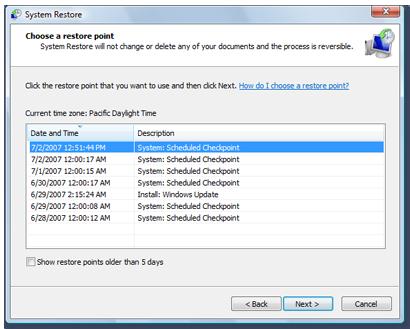Avira Anti-virus is not working

The problem I would like to share with you today is about my anti-virus Avira. I always get the same error notification. I need to restart to check if this performs for at this moment. But I can't work without anti-virus security, which is precisely what is occurring to me currently with my Avira.
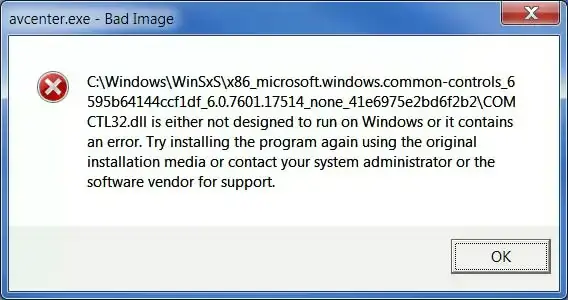
Error:
C:windowswinSxSx86_microsoft.windows.common-controls_6
59b64144ccf1df_6.0.7601.17514_none_41e6975e2bd6f2b2COM
CTL32.dll is either not designed to run on windows or it contains
an error.Try installing the program again using the original
installation media or contact system administrator or the
software vendor for support
I urgently need your help and support about this issue. And I would like to show gratitude in advance for your time and support.