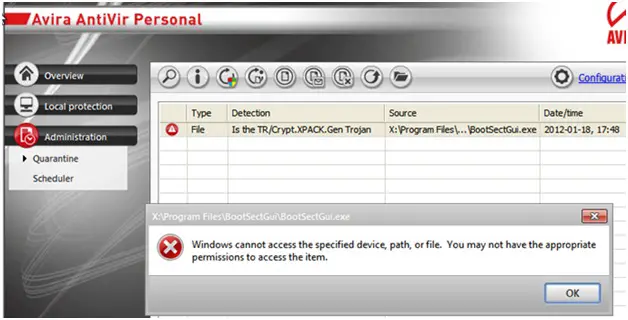Hi,
My Avira Antivirus Personal has encountered a problem. I have received an error message while running the application.
It is indicating a file likely to be defective in a specific directory. My machine is under risk.
How can I get a remedy of this issue? Please help.
Thanks in advance.
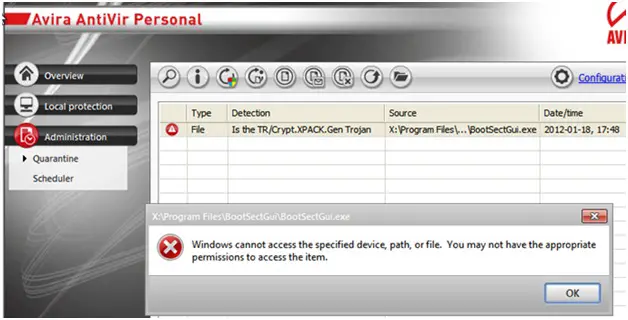
Avira AntiVir Personal
X:Program FilesBootSectGuiBootSectGui.exe
Windows cannot access the specified device, path, or file. You may not have the appropriate permissions to access the item.
Avira Antivirus Personal – X:Program FilesBootSectGuiBootSectGui.exe

Hello,
You got to make sure you are the administrator of the computer. Because if there is other users on the same computer with different accounts which is password protected and one of them download or install a virus and now you are trying to remove the virus you will get this kind of error. My first advise to you is to check and see who is the administrator of the computer.
Answered By
lee hung
75 points
N/A
#190891
Avira Antivirus Personal – X:Program FilesBootSectGuiBootSectGui.exe

Alexander,
This error could have come up because of several reasons. You will need to look into the following areas:
1. Do you have permission to the file and its location?
2. Is the file on a location that is not currently accessible? This would happen if the file is located on a network or an external drive that is not currently connected to your PC.
3. Has the file been moved or possibly deleted?
4. Could the file be corrupt?
5. Is Windows blocking the file?
6. Do you have an antivirus program that could be blocking the file?
All of these questions can be answered by your PC's administrator. Is that person yourself, if not check with this person and have them check into the list of items I have given you.
Avira Antivirus Personal – X:Program FilesBootSectGuiBootSectGui.exe

This error may be caused by several factors. You may not have permission to access the file, the file has been moved or the file is located on an external drive, the file shortcut is corrupt.
You can do the following. Make sure you have access to the file. Right click on it, click Properties, and under the Security tab make sure that the user you use to log in has permission to access it.
Also be sure that the file location has not been changed. For example is the file is on a CD/DVD/Memory stick it is most likely you can not access it.
I hope you will find this information useful.
Randolph
Avira Antivirus Personal – X:Program FilesBootSectGuiBootSectGui.exe

That error from the Avira antivirus indicates a problem with the “BootSectGui.exe” file located in drive X. It seems this location is in a local area network because this is the only way you can map a drive. If drive X is located in a local area network, make sure that folder is mapped to your computer to remove the Trojan horse-infected file.
Mapping a network drive on your computer may require a password from the target computer. If you don’t know the password, you probably need to ask your network administrator for this. Antivirus programs can scan a network drive for viruses and remove them. But to be able to remove the virus successfully, you must be connected to the drive.
If you don’t know how to map a network drive on your terminal, ask your network administrator to map the drive for you.