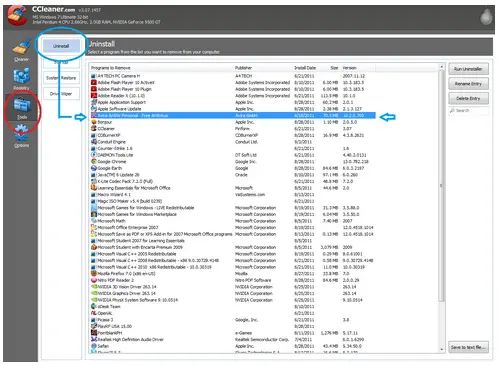Avira Error about application module

Hi! There,
I need some serious help! I have been using Avira Antivirus for a year now, but something unknown happened that is causing this error to appear. I’m sure I did not touch or deleted any of Avira’s files. This is the first time that I came across this error. I tried locating it ,but was unsuccessful. I tried reinstalling it again and again but it's still there. I hope someone could help me with this. I’m starting to think that a virus might be the one causing this problem.
I don’t want to take any further actions or tries for it might make my problem even bigger.Please help.
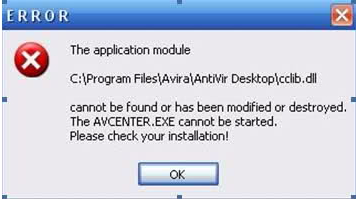
The application module
C:Program FilesAviraAntiVir Desktopcclib.dll
cannot be found or has been modified or destroyed.
The AVCENTER.EXE cannot be started.
Please check your installation!