Avira Free Antivirus – Error code: 5

Everything was going well with the installation of my Avira Free Antivirus until I got this Error code: 5 saying it cannot copy a oravscan.exe file, ApnIC.dll, located in “C:DOCUME~1(User Name)LOCALS~1TempRarSFX0ApnIC.dll”.
What’s so special with this file?
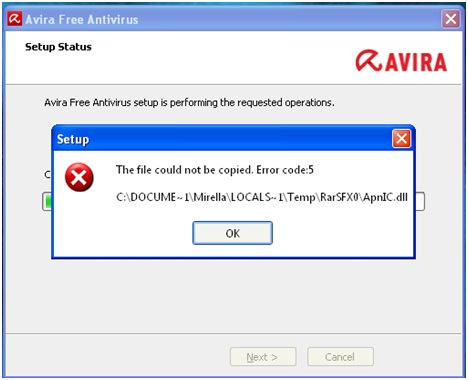
Setup
The file could not be copied. Error code:5
C:DOCUME~1MirellaLOCALS~1TempRarSFX0ApnIC.dll
OK
It looks like a simple problem, but I can’t find the solution.
Anyone here have any suggestion?
Thank you!












