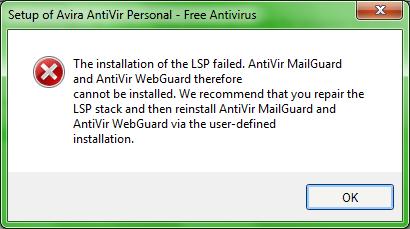Hello,
I am having problems installing Avira Free Antivirus downloaded from the internet. The error is as shown in the image below.
How do I fix this?
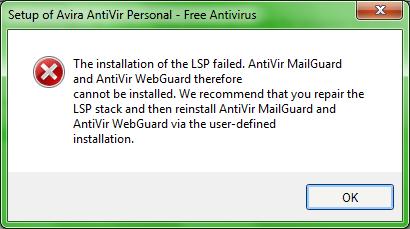
The installation of the LSP failed. AntiVir MailGuard and Antivir WebGuard therefore cannot be installed. We recommend that you repair the LSP stack and the reinstall AntiVir MailGuard and AntiVir WebGuard via the user-defined installation.
Avira installation of the LSP failed

The reason for this error is that there is a Layered Service Provider conflict between Symantec Encryption Desktop and Avira in windows.
If you click OK on the dialog, the installation of Avira continues but MailGuard and WebGuard are not installed and after the installation of Avira, Symantec Encryption Desktop will not be able to process encrypted e-mail messages over SMTP/POP/IMAP.
If you want Symantec Mail Encryption for POP3/SMTP/IMAP but do not need the Avira Mail Scanning and Web Protection options, do the following:
– Uninstall Avira.
– Reinstall and license it.
– Reboot your system.
– Reinstall the Symantec Encryption Desktop and reboot your system again.
If you want the Avira Mail Scanning feature enabled but are willing to disable Symantec Mail Encryption for POP3/SMTP/IMAP:
– Uninstall the Symantec Encryption Desktop (if you are using Drive Encryption, you might have to decrypt) or download a new version of the Symantec Encryption Desktop client installer.
– Reinstall the product by using msiexec /i pgpdesktop.msi PGP_INSTALL_LSP=0 in the Run or Command prompt.
Avira installation of the LSP failed

Hi Margaret
I recommend you to download Avira Registry Cleaner. This error occurs when you download corrupt files from the internet.
Avira registry cleaner will sweep away any corrupted files in your system. Then reinstall your downloaded Avira Antivirus then Download Avira Antivirus here.