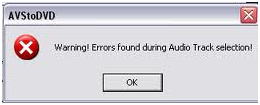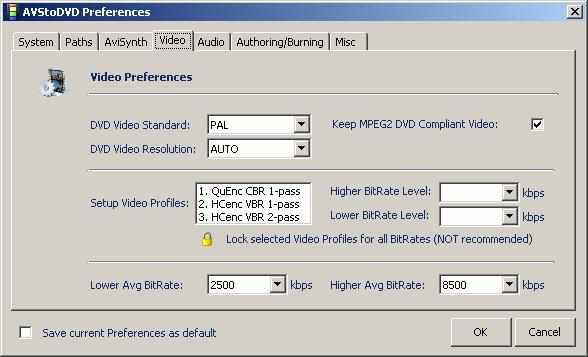Hello,
I am getting this weird Warning error when I try to select Audio Track to DVD.
What could be the cause of this error?
Can I do something to resolve this annoying error message?
Possible suggestion would be appreciated.
Thanks.
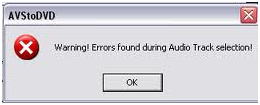
AVStoDVD
Warning Errors found during Audio track selection!
AVStoDVD shown error when tried to select audio track to DVD

Normally, videos already contain audios but you can always add a different audio file in case you want to add a background music maybe. Here, in case you inserted another audio track to the video, check again if the audio file is supported by the program. To make sure it’ll support the file you want, convert your file to the commonly used audio files like MP3, WMA, WAV, and others.
I think this is the problem why you can’t add the audio track you want. If you are using an older version of AVStoDVD, try upgrading to the latest version. Download AVStoDVD 2.7.2 from SourceForge. This latest version supports Windows XP, Windows Vista, and Windows 7 but you may also try it on Windows 2000 if you happen to be using this operating system.
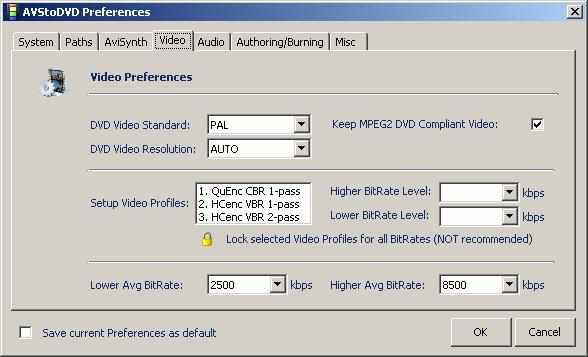
AVStoDVD supports formats such as 3GP, DivX, AVI, MJPG, FLV, MKV, MP4, MPG, VOB, RM, MTS, MOV, ASF, OGM, WMV, and VTS. The program allows you to add simple menus to your DVD and you can also select the size of the disc like for example DVD-5 for 4.7 GB discs, and DVD-9 for 8.5 GB discs.