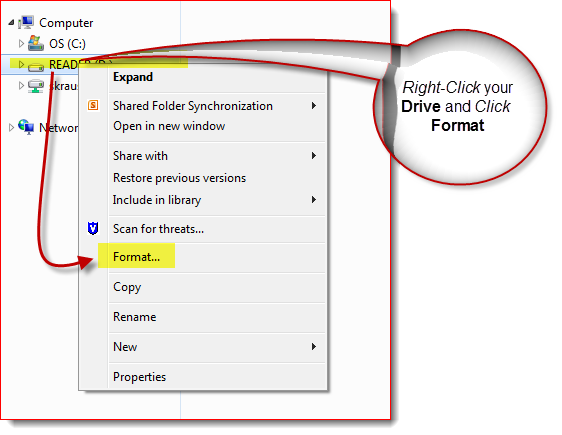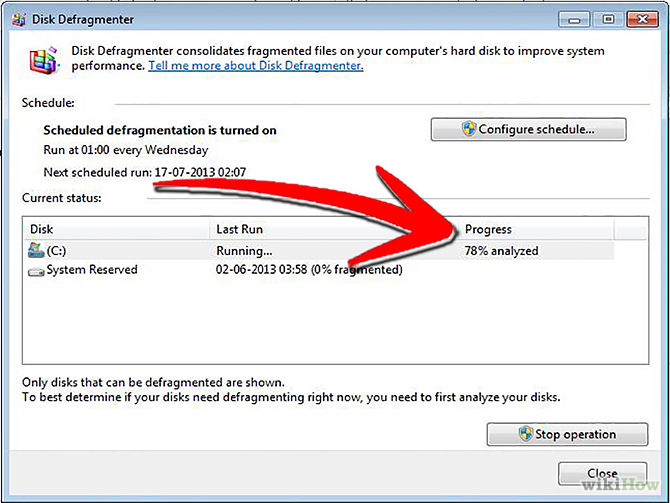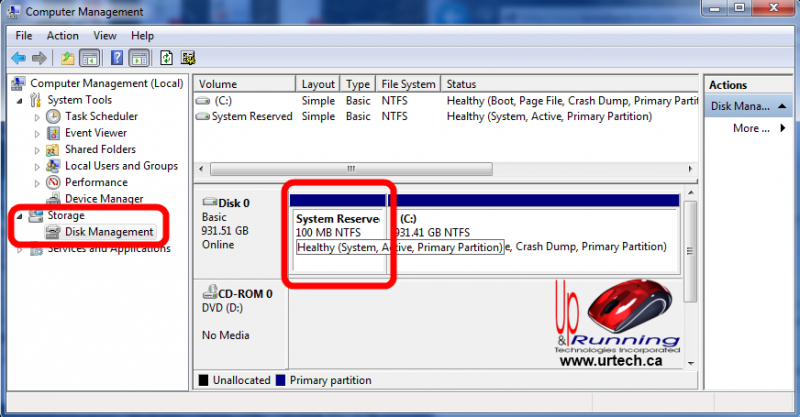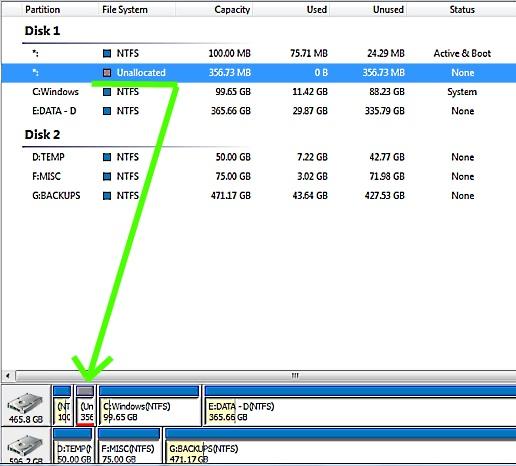Back up problem in Windows 7 Ultimate 64 bit

I have the Windows seven Ultimate 64 bit version installed in my Dell Vostro laptop and the back up in it has a serious problem. The problem is, when I try to run back up of my computer then it prompts as low space for back up when I have more than 65 Gig Bytes of free storage in each drive. I have tried reinstalling the windows and disk cleaning but the problem is not eradicated. Please help me with this problem.