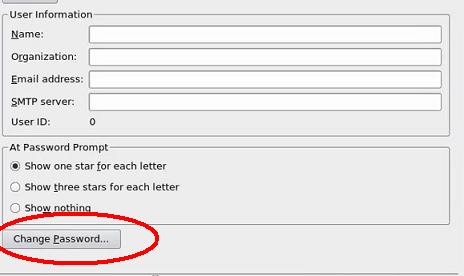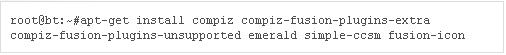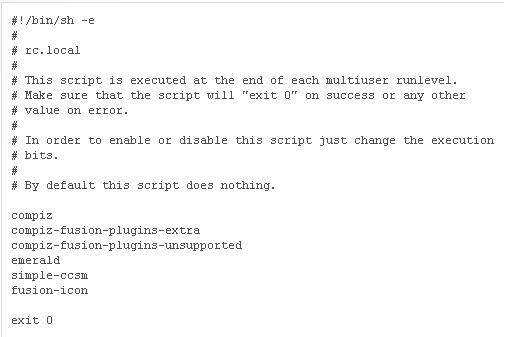Backtrack4 Adding New User PROBLEM

Hi all,
I am searching for any expert or any other tutorial which can help me in making backtrack more user friendly for me. I tried installing compiz fusion package last time and everything got messed up. I am not a big fan for kde, so tell me if its possible to install or switch environment to gnome. Help me on these two issues.
- I installed it on the first partition of my hard disk and trying to add new users using the command. Add user new guest. But I am not able to login using this user because, I have to create a working directory and some other configuration errors.
- I am using backtrack4. I want to install compiz fusion. I want to know all of the packages. I need to install this, before installing this package.
Thanks.