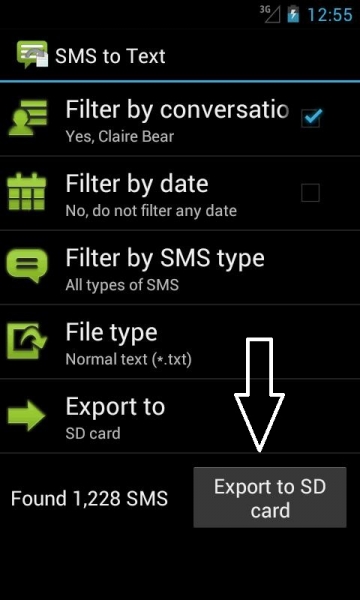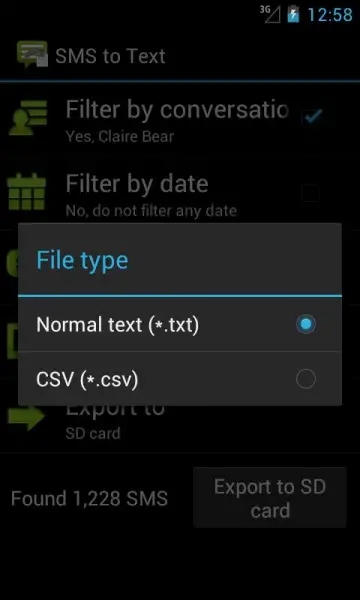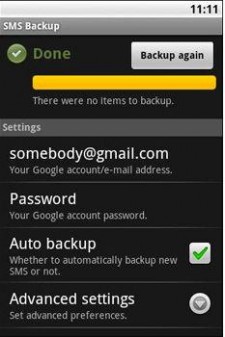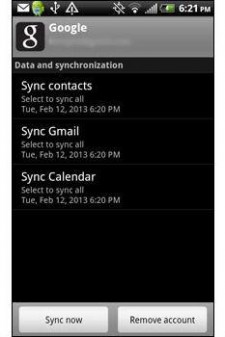Backup and print text messages from a Samsung Galaxy S3

Hi all,
I stored some messages on my Android phone, I would like to keep a backup on my computer or any other form of backup available for a galaxy phone and also print some messages. How can I transfer contacts and messages from Samsung galaxy to PC? Can I print the messages from the phone or do I wait until I can print from the PC?