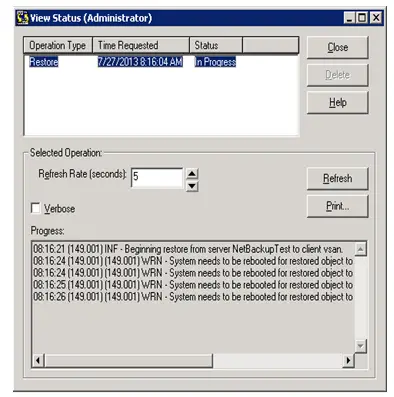Asked By
G.Adam
10 points
N/A
Posted on - 07/27/2016

I am using Windows 2008, and now I want to restore my active directory. Can you please guide me through the steps of backup and restore active directory?
Backup And Restore Active Directory

Steps to be performed by the client:
Step 1: Open:
Active Directory Node Add host entry of either Media or Master Server.
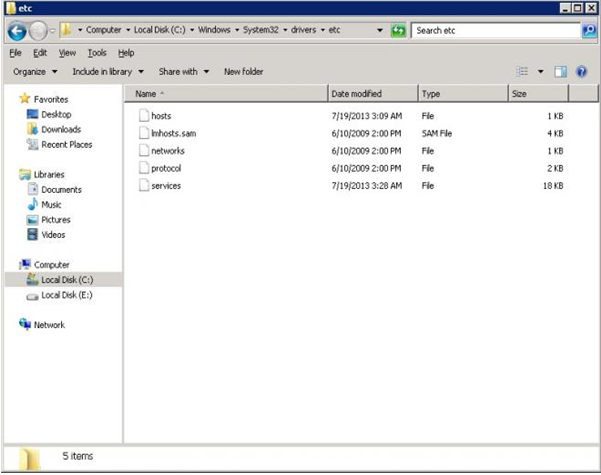
Step 2: After extracting the Symantec NetBackup files, you will find the setup application to install NetBackup Client on Active Directory node and click on that.
Step 3: Proceed to the instructions displayed on the window that appears. Select the options with typical installation of current system only. Provide the name of either Master or Media Server and start the installation. Steps to be performed at the server:

Step 4: On Master / Media Server, add host entry of Client Node.
Step 5: Click on start menu and open Backup, Archive, and Restore.

Step 6: Now open, Menu————>File————–> NetBackup Machines and Policy Type
A window will appear and then select the Server containing Backup. Select "Edit Client List" to add client if the restore is happening for the first time. After the addition of client, you will get a scroll list with the names of the client. Select your client’s hostname. Now write "Ms-Windows” in ‘Policy type for restore’ and press OK.

Step 7: Now select "Select for Restore" on the window to bring the output of backups available to the client.
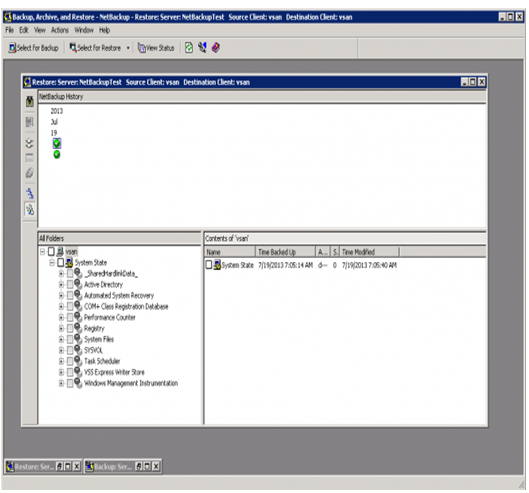
Step 8: Select the backup you aim to restore. Click "Start Restore of Marked Files" which will bring you to the following window. Choose whatever you want and then press "Start Restore".

Step 9: