Backup Exec System Recovery console

Hi,
Backup is always a good practice and I like backing up my files from time to time. Yesterday I tried to open the Backup Exec System Recovery console (BESR) but an error popped up on the home screen. I could not see my disk drives for some reason. I restarted my computer and still wasn’t able to solve the error. Has anyone experienced such a problem before?
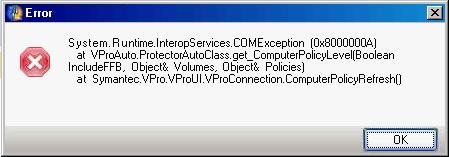
Error message:
System.Runtime.InteropServices.COMException (0x800000A) at VproAuto.ProtectorAutoClass.get_ComputerPolicyLevel(Boolean IncludeFFB, Object& volumes, Object& Policies) at Symantec.Vpro.VproUI.VproConnection.ComputerPolicyRefresh()












