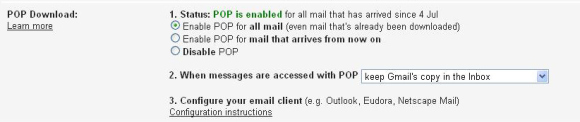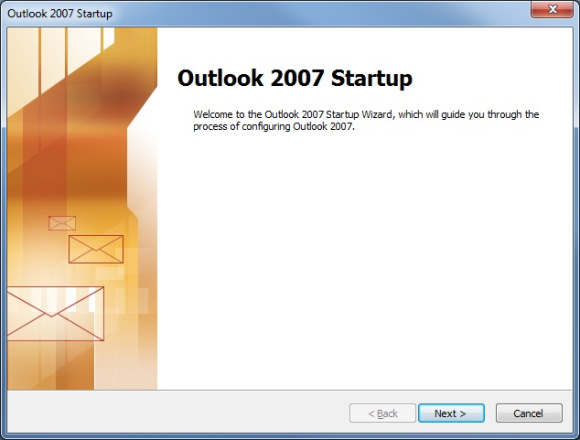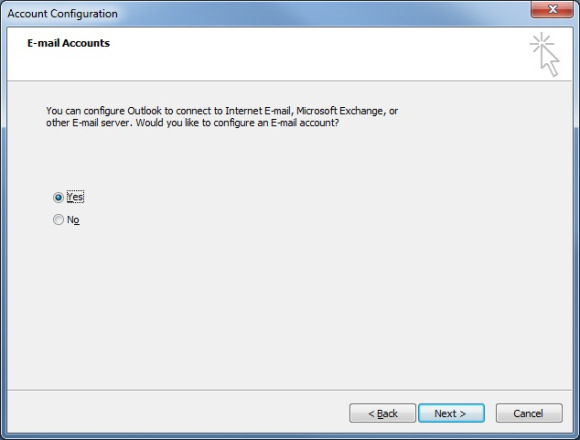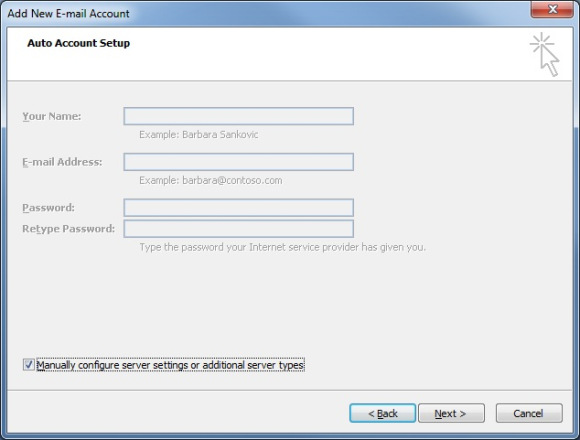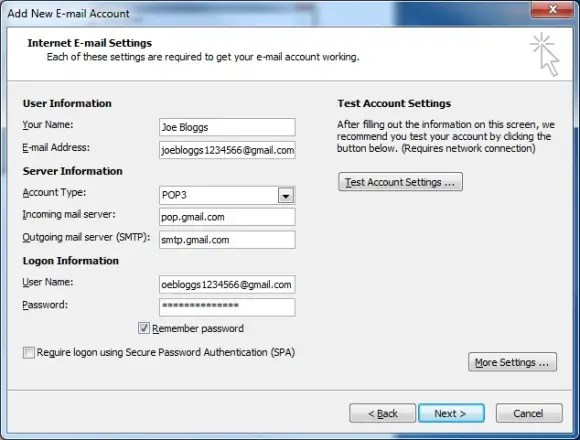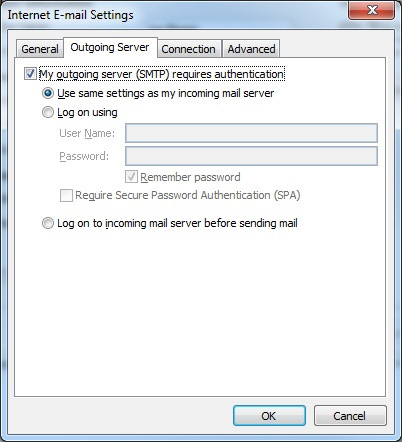Backup your Gmail on local drive

Dear Techyv Users,
Do any one among you, backup your Gmail on local drive using and configuring it with Microsoft Outlook 2007; If so, I need to know about the step by step process of configuring Gmail in my systems Microsoft Outlook 2007.
Please do the needful,
Jason K Shivers