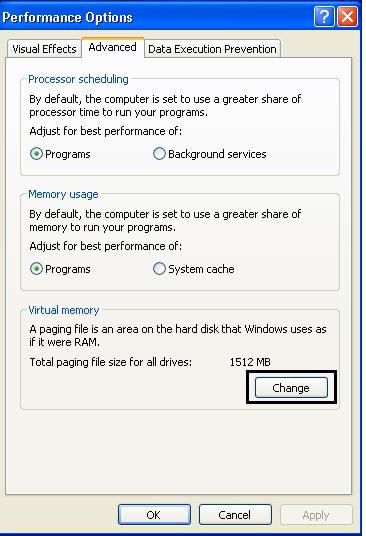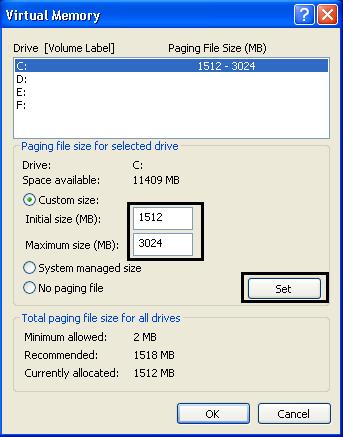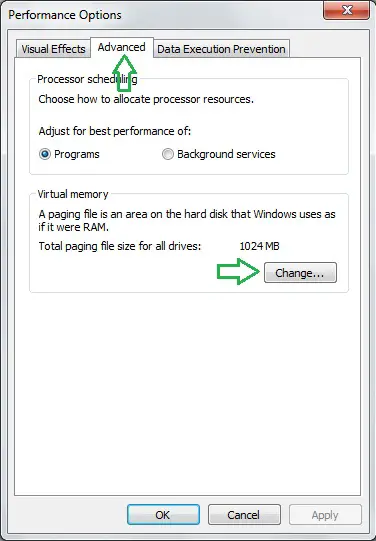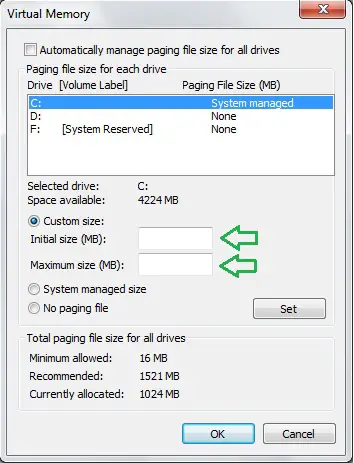Balloon Error on my Taskbar

I have an old Dell desktop PC that runs Windows XP for a long time. Suddenly, I started receiving a balloon on my taskbar stating that my virtual memory is very low. After receiving this error, my computer just keeps on freezing when I attempt to do something with it. I tried running my AVG free edition and my Malwarebytes as well to no luck. Then I tried Spybot and Ad-Aware but the error is still there. My computer also freezes when performing defragmentation. What is causing this and how I can resolve it? Please help me, as I am on my way thinking that my computer is on its way out. Thank you.