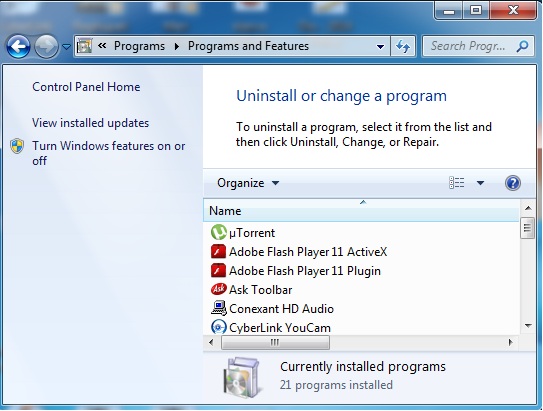Hi,
I am in trouble flashing my Liteon from 1.1 to 1.9. I am searching for a solution to fix this problem showing “The Target f:/w in does not appear to match the attached drive”. Any help would be appreciated.
Thanks.

Lite-On Erase
The Target f:/w in does not appear to match the attached drive!
This is based on a comparison of the drive barcode.
Please make sure you have DVDKey32.
Barcode error occurs on Lite-On and fails to erase

Hi Christian,
The error is due to installation laser ribbon in the system.
The solution to it is as below:
1) Go to 'Start', 'Control Panel'
2) Go to 'Programs', 'Program Features', 'Uninstall program'
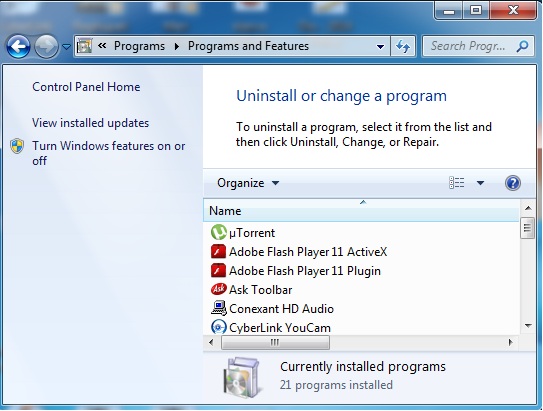
3) Uninstall the laser ribbon software from the system
4) Restart the system
5) Create a CFW by inserting right dvdKey
6) After inserting the dvdKey, the drive will flash with the updated value
7) After the drive is properly set, reattach the laser ribbon
8) Run the program
Barcode error occurs on Lite-On and fails to erase

If you are using JungleFlasher, check that you are using it on a compatible machine. The program does not work on 64-bit computers. Also, make sure you have .NET Framework 2.0 installed prior to using JungleFlasher. Download Microsoft .NET Framework 2.0 Service Pack 2. This supports Windows XP and Windows Server 2003. JungleFlasher is used to flash Xbox 360 DVD drives.
The “MTKFlash 32” tab is used to unlock Samsung and Benq drives then dump the current flash to be used in the source sub-tab in “FirmwareTool 32” tab. If you receive an error when doing MTKFlash 32, try doing the DVDKey 32 first in the “DVDKey 32” tab. This tab is used to extract information from Lite-On drive, an undumpable drive.
All unique information is extracted like DVD key, unique inquiry and identify strings, and drive serial information. All information is stored in one easy-to-use file called “Dummy.bin”. This file is automatically loaded to the source sub-tab in the “FirmwareTool 32” tab and is around 256 kb in size and mimics the approximate structure of a BenQ firmware file.
If the problem continues, try using an older version: JungleFlasher v0.1.90 Beta (292).