BeamNG.drive.x86.exe shows bad image error

Hi there,
I have difficulties when I want to install some softwares. This is one of them. I don’t have any solution for this. Can anyone help me to fix this kind of errors ? What can be the main cause of this error and how can I prevent this to happen again ?
Thank you !
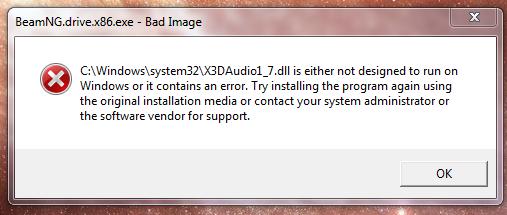
BeamNG.drive.x86.exe – Bad Image
C:Windowssystem32X3Audio1_7.dll is either not designed to run on Windows or it contains an error. Try installing the program again using the original installation software media or contact your system administrator or the software vendor for support.
OK












