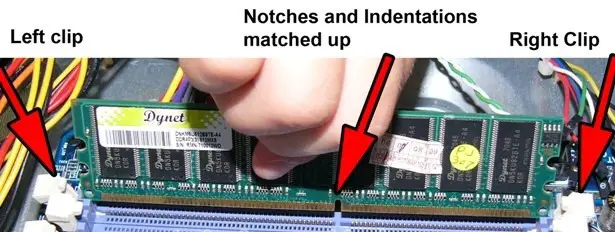Beeping Noise Issue Of PC

My personal computer started making a beeping noise this afternoon. The display wasn’t working, but the CPU was working fine with all the fans and lights functioning. What should I do?