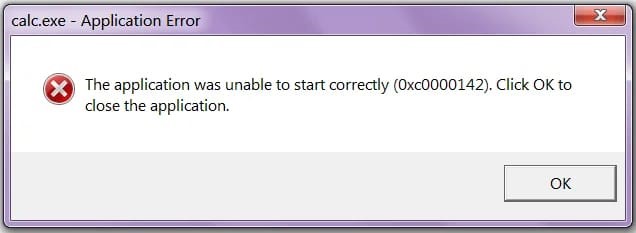What is the 0x0000142 Fortnite error? Describe the cause of the error and explain various steps to fix the error and also attach a snapshot of the error.
Being A Gamer, I Face 0x0000142 Fortnite Error Message

When a user tries to start an outdated or corrupted Fortnite application, then an error occurs, which is known as 0x0000142 Fortnite error. The error also comes due to virus infection, due to problematic graphic drivers, or Windows update has not been installed correctly.
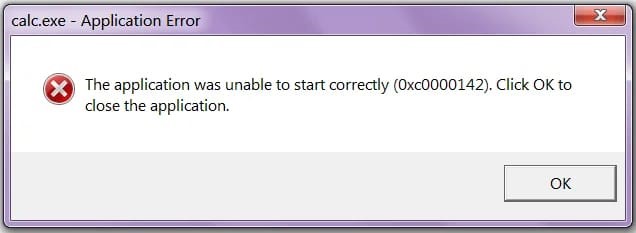
The steps to fix the error are as follows:
• Run the application in compatibility mode.
Step 1. Right-click on the file with an application error.
Step 2. Click on Properties and then on the Compatibility tab.
Step 3. Click “Run Compatibility Troubleshooter”
Step 4. Now, Run this program in compatibility mode.
Step 5. Select Run this program as an administrator under the Privilege Level.
• Scan for viruses and malware in the system.
• Update or reinstall the program.
Reinstall programs like C++, DirectX, and .NET Framework.
• Update graphic card drivers
• Check registry settings.
• Start Windows in boot state.