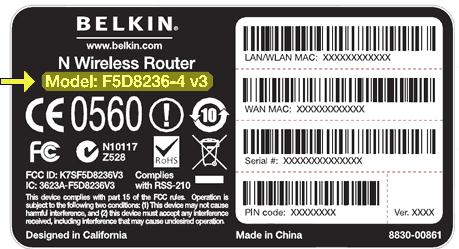Belkin f6d4630 4 v1 drivers for Windows 7

I am trying to set up this modem in my Dell laptop which is running in Windows 7 OS. I have gone through the setup procedures described in the user manual, but it is not getting connected to the network.
When I finish the procedure of set up, it shows the message as “Connected to internet”. But web pages are not loading when I open the Mozilla browser. I even tried to connect with other browsers like Opera and IE9. Do you know is there any additional Belkin f6d4630 4 v1 drivers needed to make this work?
Thank you!