Belkin UPS Power Management software installation error

Hi,
I am trying to install Belkin UPS Power Management software. However, during installation, an error message appeared.
It says "Reapeatedly Running. There is an instance of setup running.
Please wait."
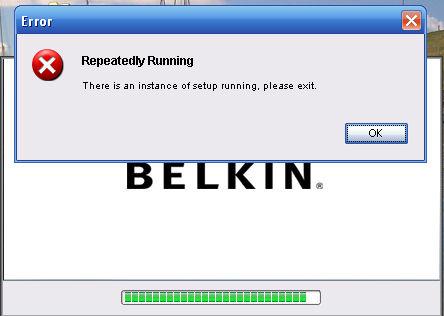
I am completely stuck up with this error. Can you guide me how to fix this error?
Thanks!












