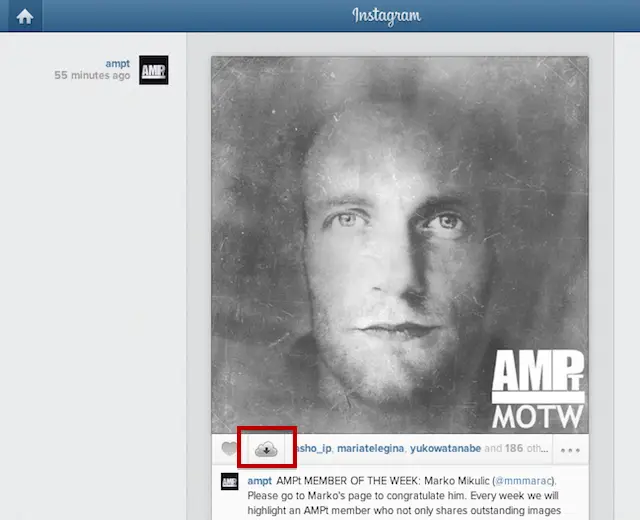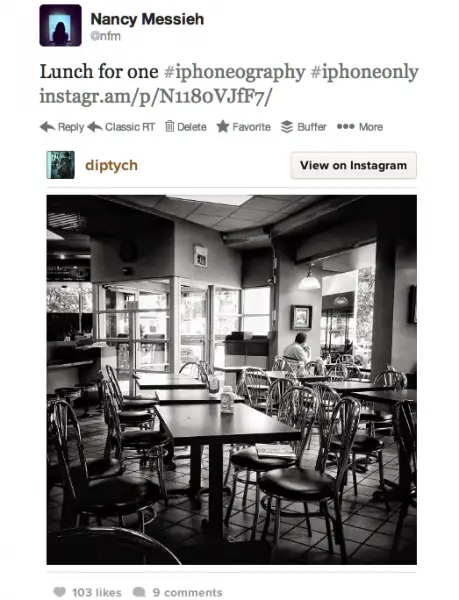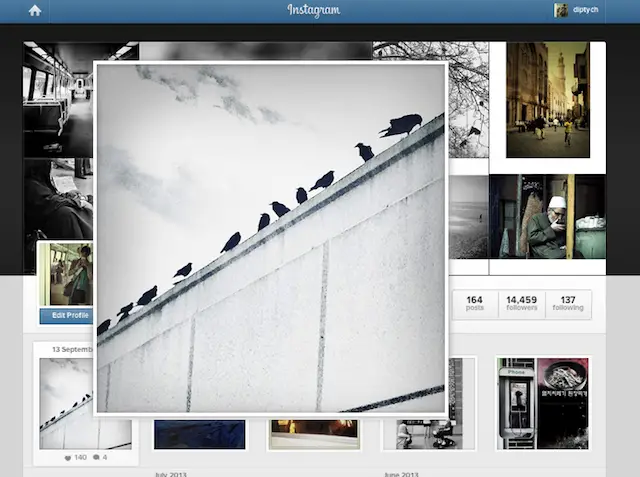Best 10 Chrome Extensions for Instagram

What are the tools to use in Chrome as extensions to benefit better on Instagram
Best 10 Chrome Extensions for Instagram
Please suggest 10 with features in each