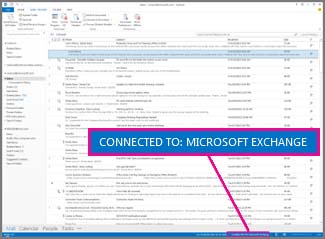Best Approach in migrating your mail server to Outlook 2013

What is the best approach in migrating from Microsoft Outlook 2010 to Microsoft Outlook 2013? We have recently migrated from ms outlook 2010 to ms outlook 2013 but we a facing serious challenges in the approach we used. Most accounts can't send or receive mail for more than a week now after the migration. Why are mails not dropping after successful sending? What tricks to use in seamless migration with little or no downtime?