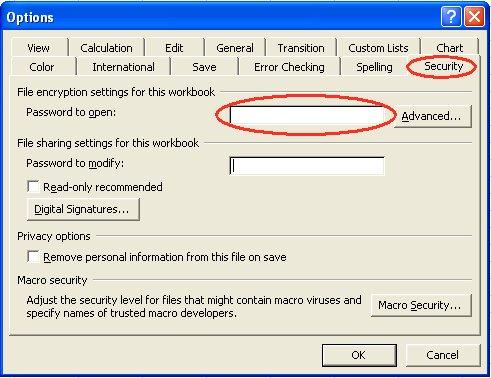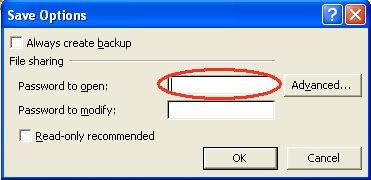Best solution to send a confidential office document via email?

Hi all,
I work in an accounting agency, and I often have to send confidential office documents through email.
But I want to make sure that the document will be read only by the concerned person and not other colleagues, and I want to know what is the best way to do that?
Is there a way to encrypt the document or impose a password ?
And how?
Thank you.



 . and simply click it to encrypt your messages and all the attachments that go with it.
. and simply click it to encrypt your messages and all the attachments that go with it.