Big commerce permissions error inside Ordoro

Hi,
I received the following error message when I was trying to import data from my BigCommerce Store. I have setup the BigCommerce connection inside Ordoro correctly. I have tried many ways to resolve this issue but unable to fix it. Can I get the solution for the resolution? I am waiting for your suggestion.
Thanks for everything.
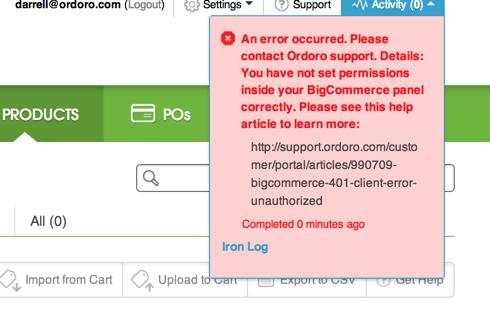
An error occurred. Please contact ordoro support. Details: you have not set permissions inside your bigcommerce panel correctly. Please see this help article to learn more
https://support.ordoro.com/customer/portal/articles/990709bigcommerce-401-client-errorunauthorized
Complete 0 minutes ago












