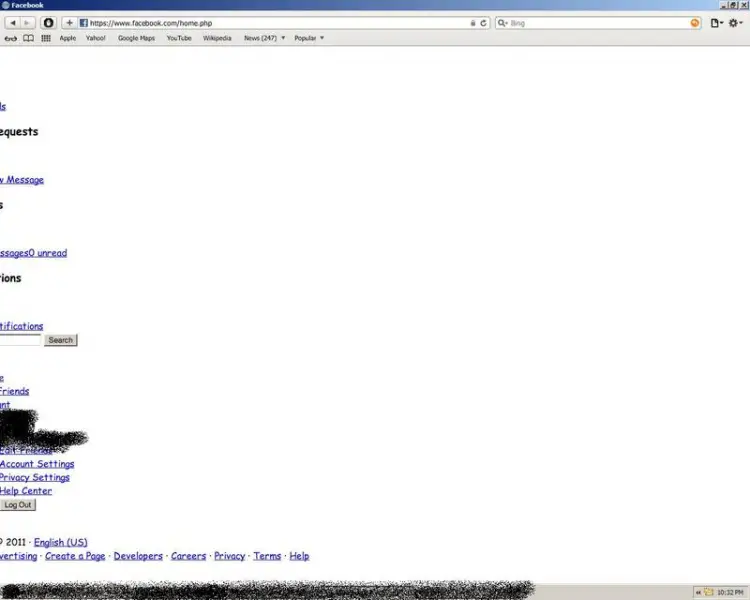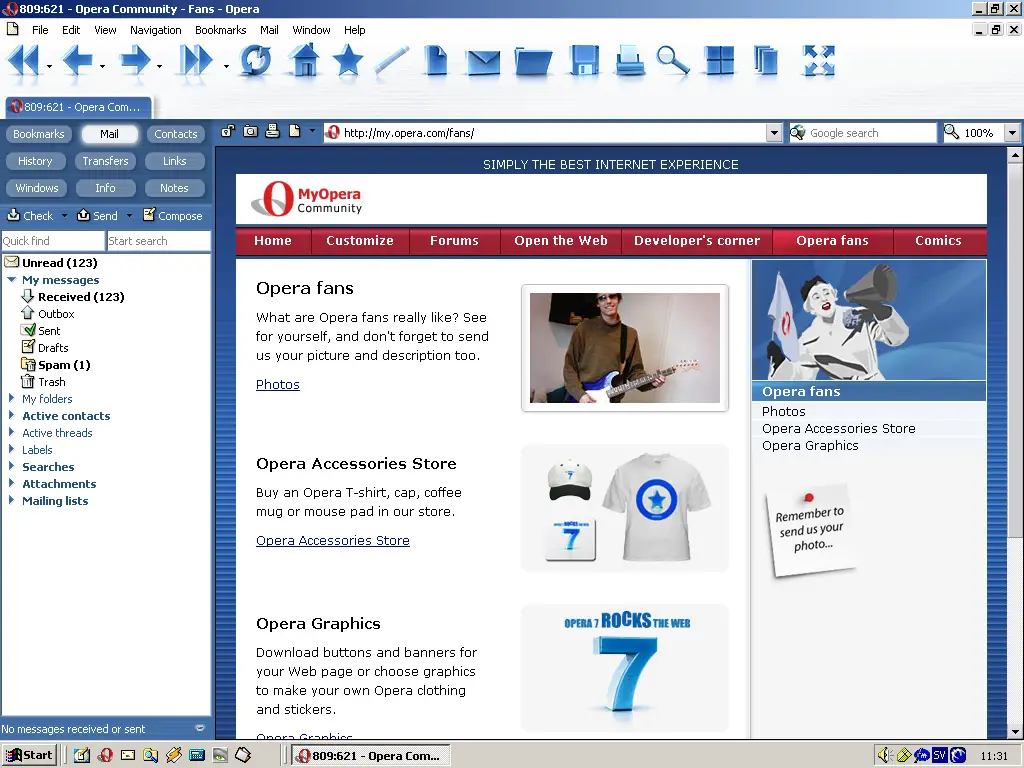Asked By
NeilRiehl
0 points
N/A
Posted on - 08/08/2011

All right, so i have Mozilla Firefox, safari and opera installed. And if i try to access a page, for example Facebook with Mozilla or safari it works without problems but if try to access it with opera it gives errors and looks awful. I tried CCleaner and still nothings
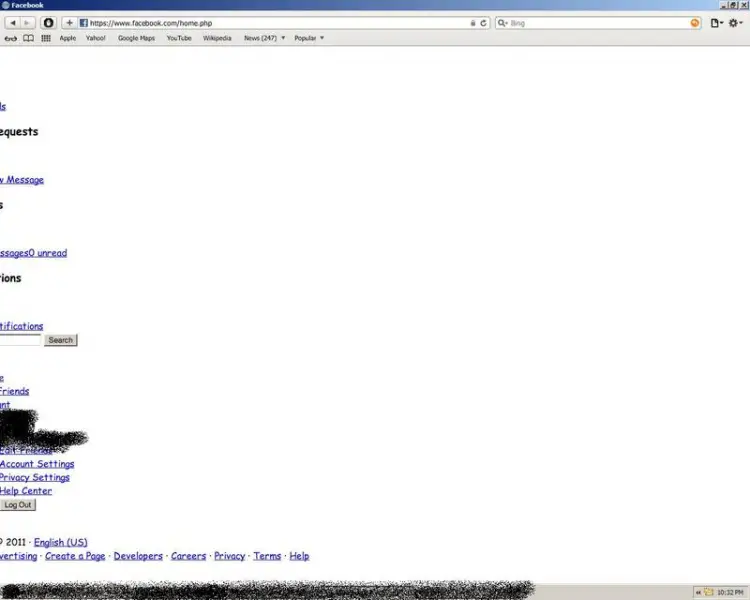
Big problem only with opera

CCleaner wont help here because problem is in Opera. You somehow, accidentally probably, changed default settings in Opera. If this doesn't help then go to Tools, select Preferences and then Advanced and go to Network. There enable Auto redirection. If this doesn't solve this issue you should enable images by going to Tools. There select preferences and then Web pages. Then again go back to Tools and select Preferences. In Preferences select Advanced and go to Content. There you should enable your plug-ins and java. After doing all this you should be able to see web pages properly using Opera browser.
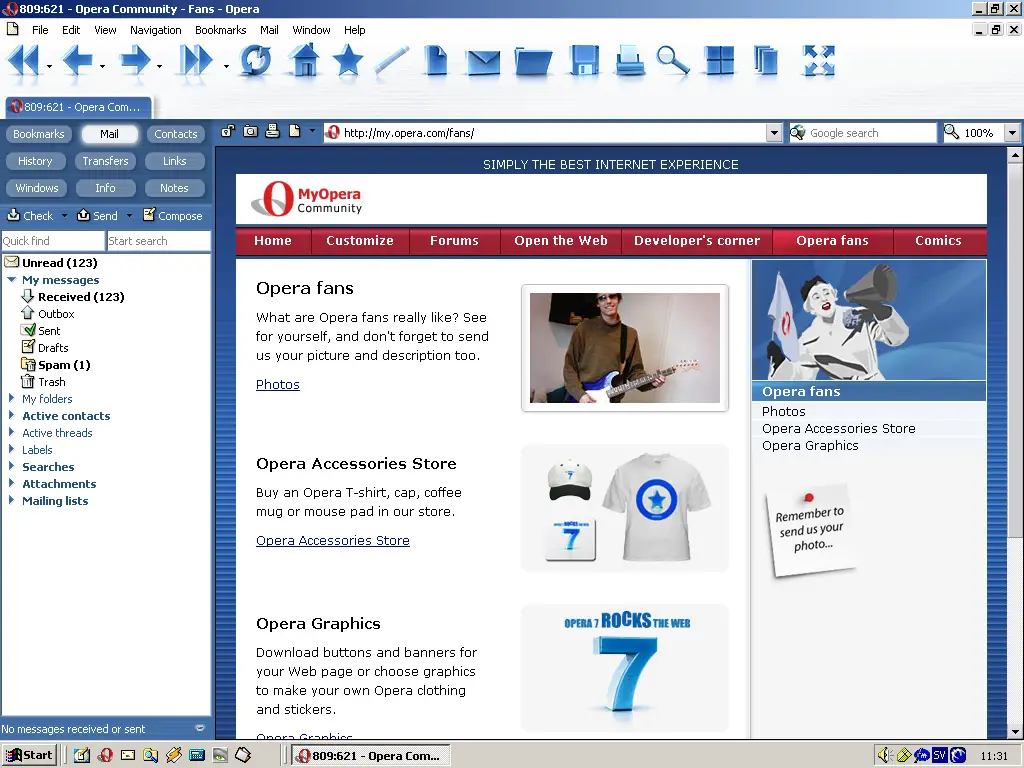
Big problem only with opera

Yes, that’s true. CCleaner doesn’t help anything in fixing the problem you encounter with Opera. It is only a cleaning tool for cleaning your hard drive for web cache, cookies, recycle bin, temporary files, and others. It seems that you are using an older version of Opera and upgrading it to the latest version will improve its performance. But first, uninstall your Opera browser then check your computer for any possible errors. Use a disk utility application to check the system. Next, using any of your web browsers left, Mozilla Firefox, Safari, or Internet Explorer, download and install Opera 11.64 from http://www.opera.com/.
Proceed on installing it afterwards. I am also using Opera on my computer and it doesn’t have any problem displaying or loading the pages of Facebook. Avoid changing the default settings because it might cause problems in displaying the pages of websites.