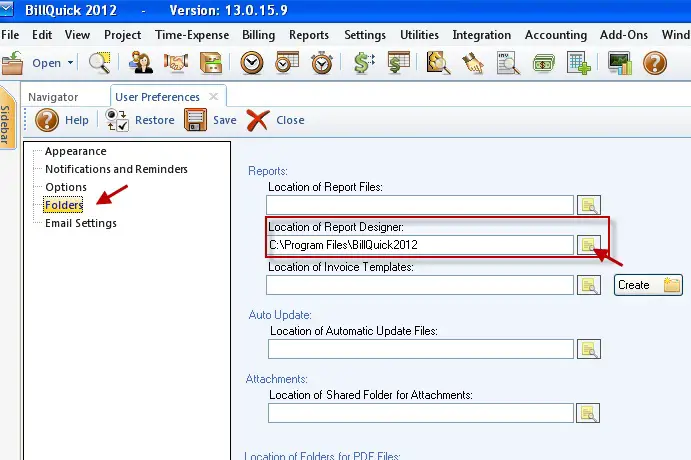BillQuick cannot locate the report designer application

Hello Tech Professionals,
I used to generate reports in BillQuick 2012 without any problem in previous work. Now I have some issues, asking me to clearly specify the file location. But everything seems to be perfect for me. Don’t know where I went wrong? I rechecked in user preference screen, seems to be perfect. Help me to find the root cause. Thanks.
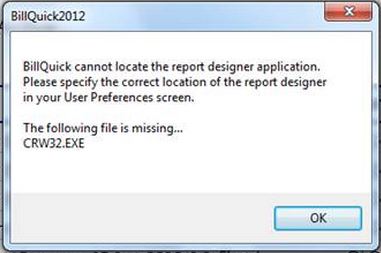
BillQuick cannot locate the report designer application. Please specify the correct location of the report designer in your User Preferences screen.
The following file is missing..
CRW32.EXE