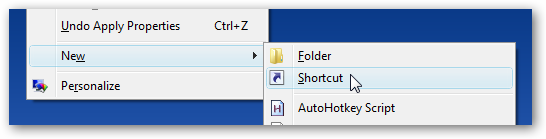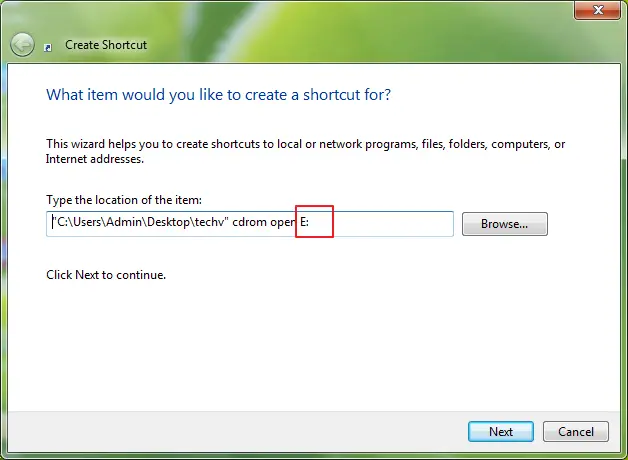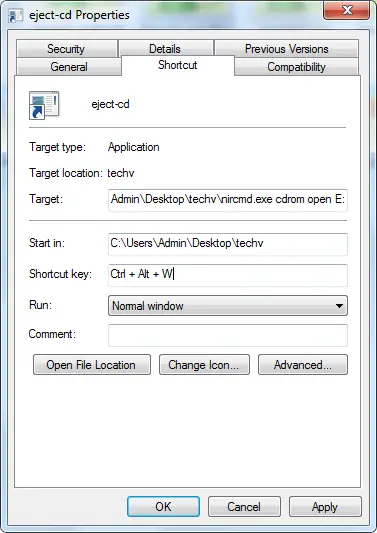Bind eject cd to a key

Hello,
I want to know about bind eject cd to a key. Please send me the full tutorial about bind eject cd to a key.
Thanks.
Best Regards.