BIOS update failed! Failed to flash BIOS image

Hello experts here.
I have a problem to my computer Bios(Del Inspiron 1501) so I download latest bios which I know can be use to my computer.
So downloaded the latest version which is version 2.6.3 for Del Inspiron 1501 Laptop.
But when I run the installer I got this error.
What can I do for now?
Thanks.
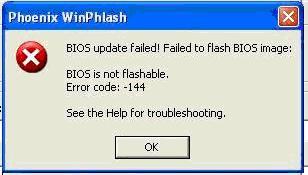
Phoenix WinPhlash
BIOS update failed! Failed to flash BIOS image:
BIOS is not flashable.
Error code: -144
See the Help for troubleshooting.
OK












