Bit Locker is not working for Windows XP

I install BitLocker in my System and I am using Windows7. I use this software for encryption purpose. I apply encryption at my flash drive after few days I uninstall Windows 7 and install window XP in my system now I want insert, update or delete my data but I can’t have its permission tell me why and how can I get this permission.
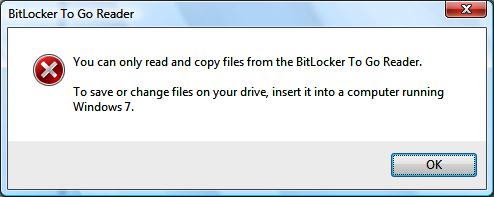
BitLocker To go Reader
You can only read and copy files from the BitLocker to Go Reader.
To save or change files on your drive, insert it into computer running Windows 7.












