BitDefender missing file, problem installing. Need to download again?

Missing file problem. Good day. I have tried to install it twice now but it seems that the installer really has a missing part in it. Do I download it again? Or is there something that I just need to adjust?
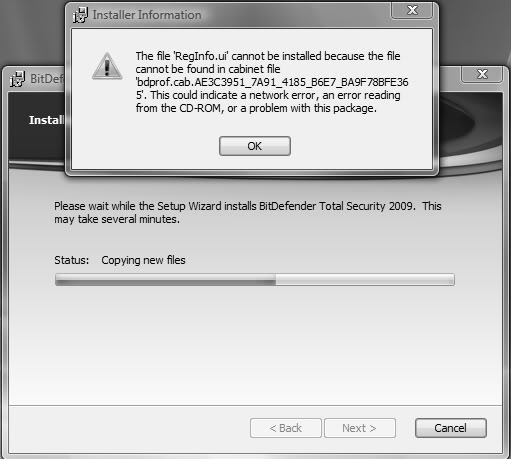
Installer information
The file ‘RegInfo.ui’ cannot be installed because the file cannot be found in cabinet file ‘bdprof.cab.AE3C395 1_7A9 1_4185_86E7_6A9F788FE36 5’. This could indicate a network error, an error reading from the CD-ROM, or a problem with this package.
Ok
Regards,
Avel












