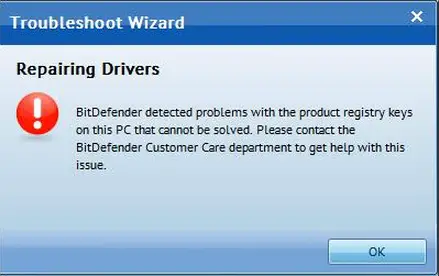Registry key problem here. I have tried cleaning the registry, and it hasn't worked.
How come the registry keys are having problems now when it was working fine yesterday?
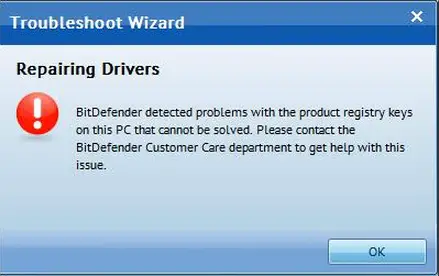
Troubleshoot Wizard
Repairing drivers
BitDefender detected problems with the product registry keys
on this pc that cannot be solved. Please contact the
BidDefender Customer Care department to get help with this
issue.
Thanks,
Christopher
Answered By
jheyphee
0 points
N/A
#171928
BitDefender product registry key problems, why is this happening?

I think you registration is expired. Or you may uninstall and install your bit defender and input again the registration key.
BitDefender product registry key problems, why is this happening?

I think there is a problem with the software’s installation. But to make sure that the error is not a glitch, try restarting your computer then try again. Open the application again after booting the system then see what happens. The error should disappear if it is only a conflict in the system and nothing serious.
But if the problem is much serious, try doing another clean installation on the program to fix any corrupted files that may have developed as it runs on the system. Uninstall BitDefender then restart your computer when asked. After booting, check your computer for any possible errors. Use a disk utility application to check the system. For a much thorough diagnostic test on your machine, use a disk utility application like PC Tools Performance Toolkit. Install BitDefender again then check if this fixes the problem. You may also try upgrading your present version of BitDefender.