Bitdefender Total Security error occurred

Hello,
After I finish to scan my PC I saw that some object were not found. I don’t know what it means or if harms my PC so can anyone tell me more about this ? Are these errors ? How can I repair them ?
Thank you !
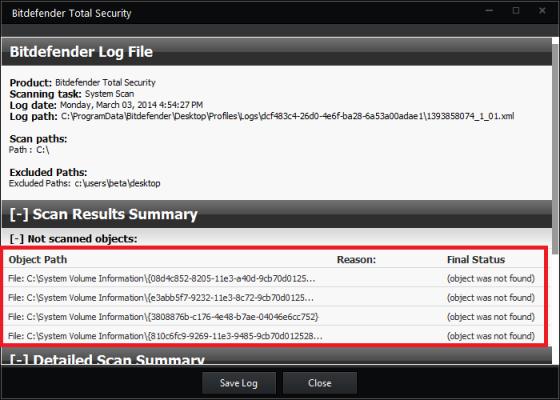
Bitdefender Total Security
Object Path:
File: C:System Volume Information{08d4c852-8205-11e3-a40d-9cb70d0125… (object not found)
File: C:System Volume Information{e3abb5f7-9232-11e3-8c72-9cb70d0125… (object not found)
File: C:System Volume Information{3808876b-c176-4e48-b7ae-04046e6cc752)…(object not found)
File: C:System Volume Information{810c6fc9-9269-11e3-9485-9cb70d012528…(object not found)












