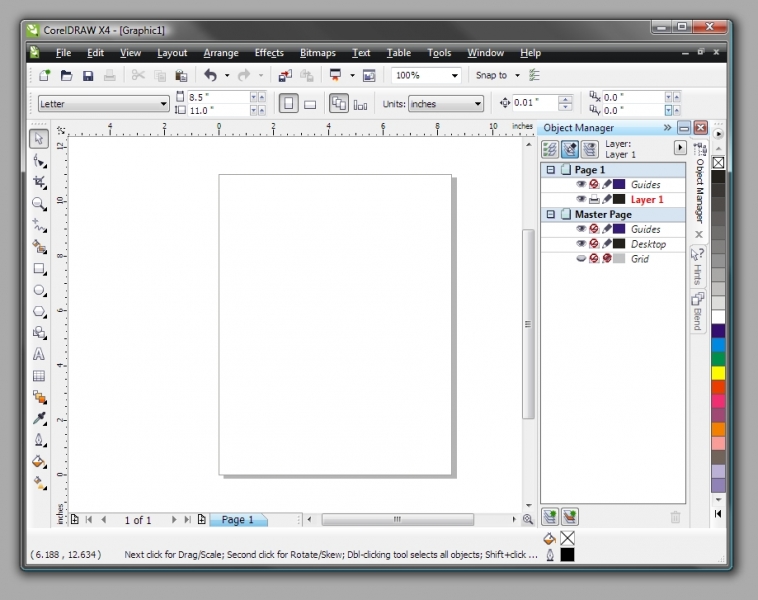Bitmap file read error occurred

They have communicated with Corel, but they have still to receive an answer. I hope that they should have on Monday. The bitmap in these files CKYK is all the photos that have been edited using Corel Photo – Print. I have used the same method for a pair of years with x 3 and I never had this problem.
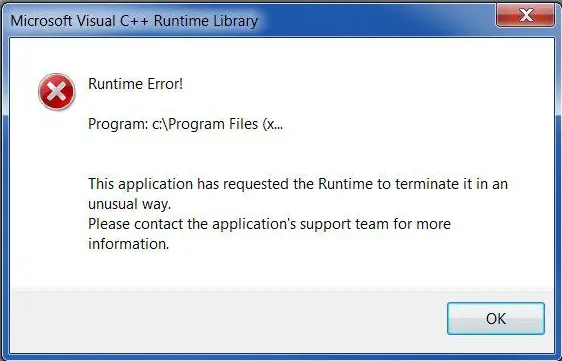
Microsoft Visual C++ Runtime Library
Runtime Error!
Program: CProgram Files (x…
This application has requested the Runtime to terminate it in an
unusual way.
Please contact the application’s support team for more
information.
Experts; kindly invited me to all, please join soon to resolve this error message.