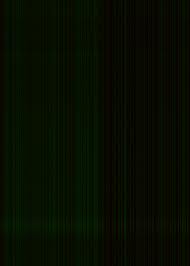Black image when scanning a photo

What is the problem with my HP 3 in 1 printer? When I tried to scan photos, only black image appeared. I tried it 5 times and it still gave same results. Attached here is a sample image that appeared when I tried to scan a photo.