BlackOps.exe Entry Point Not Found?

Please help me, Techyv! I have bought the Black Ops cd and installed it on my computer. It was working fine, but now when I try to open it I get an error message that says:
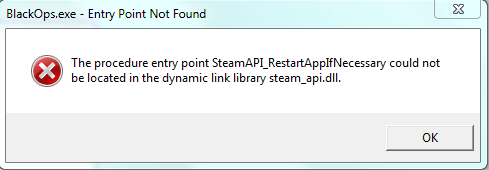
BlackOps.exe – Entry Point Not Found Error
The procedure entry point SteamAPI_RestartAppIfNecessary could not be located in the dynamic link library steam_api.dll.
I’m not sure what’s going on, but I would really like to fix it. I have already tried re-installing the program, but that doesn’t work. Does anyone know how to fix this issue?













