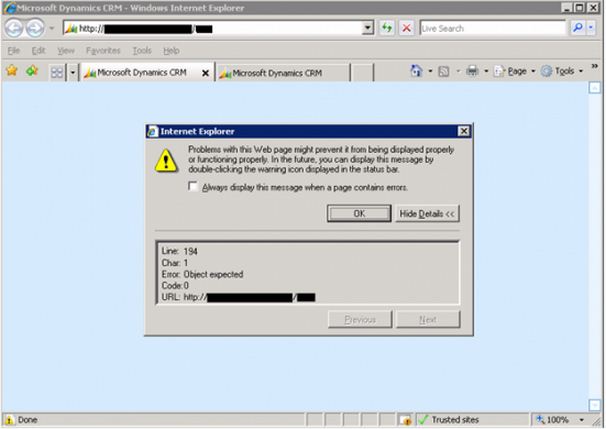Blank Blue page with Java Script error on my Microsoft Dynamics CRM

I am getting a Blank Blue page with Java Script error on my CRM.
After the CRM has been installed, I tried to access the CRM web client but I am having some problems doing that because the page does nothing and eventually the page would just turn into a blue page saying that there is a java script error on the status bar.
Error
Problems with this Web page might prevent it from being displayed properly. In the future, you can display this message by double-clicking the warning icon displayed in the status bar.
Line: 194
Char: 1
Error: Object expected
Code: 0
URL: http://localhost:5555/orgname