Asked By
S-Amin
15 points
N/A
Posted on - 09/07/2016

Blocking sites may have different reasons. Parents block sites to protect their children from harmful sites. Internet users block particular sites so that virus does not enter their computer. How to block web pages on Chrome to secure your computer from a virus?
Block Web Pages On Chrome To Prevent A Virus On My PC

To block websites on Google Chrome, follow the steps given below:
1) Download and install ‘Block site’.
2) After the download, open the website you want to block.
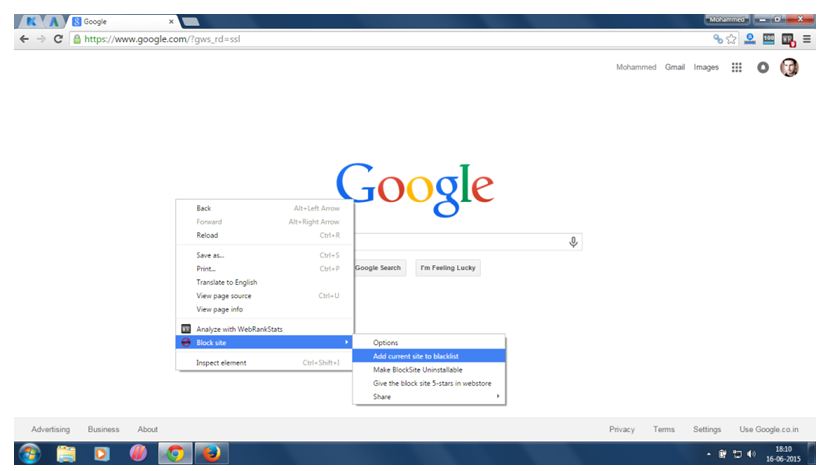
3) Right-click on your mouse and select Block site.
4) Then select Add this site to block list.
5) This blocks that website, and you can access it only when you disable the extension. Another way is to use Block it.
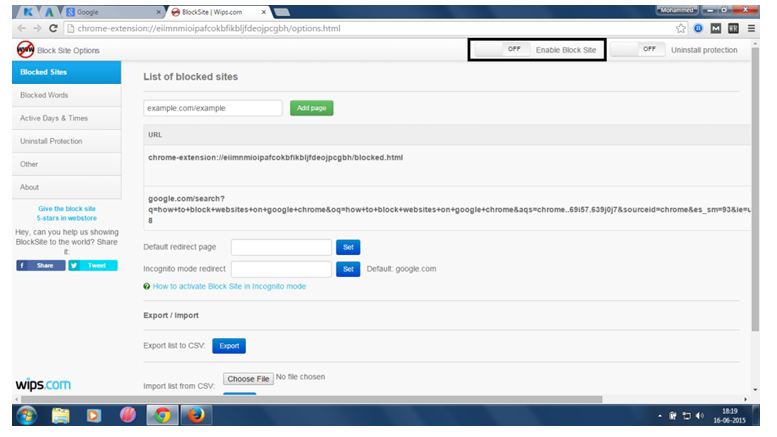
1) You need to download the extension.
2) Then on the address bar of chrome type chrome: //extensions.

3) A list of extensions will appear. Search for Block it extension.
4) Select the options tab right next to the extension name.
5) Redirection to the password page happens.

6) If you don’t have any password, then just click on Login button.
7) Type the URL of the sites that you want to block.
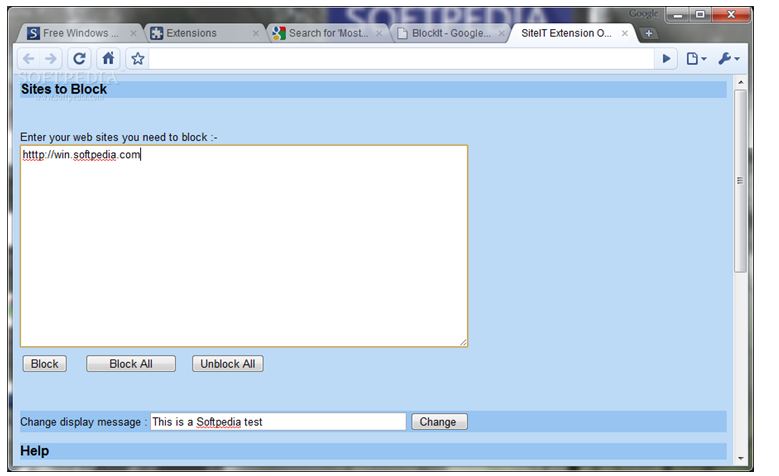
8) After entering the URL’s, click on Block.
These are the extensions used to block any website on chrome.
Block Web Pages On Chrome To Prevent A Virus On My PC

I don’t think that’s possible with the Google Chrome web browser because it is only just a web browser used to access websites on your computer. It doesn’t have the capability to detect if a website you are visiting contains infected downloads. There are web browsers that can detect phishing websites but that’s about it. None still can detect infected contents or downloads.
What you need to do to protect your computer from downloading infected files is to install an internet security program like ESET Smart Security or Norton Internet Security. Antivirus programs are limited only to offline contents or the files found on your computer. It cannot detect if a website has been reported to be providing dangerous downloads.
With an internet security program, it can identify if the website you are visiting has been reported to be dangerous or those websites that provide infected contents. If the site you are visiting is among the reported sites, the internet security program will automatically block the web browser from continuing to the site then you will see a warning on your screen.
If you want a security program that will protect your machine from dangerous websites, try ESET Antivirus and Internet Security products. You can also try Norton Security Deluxe.













