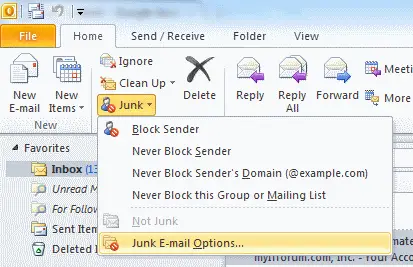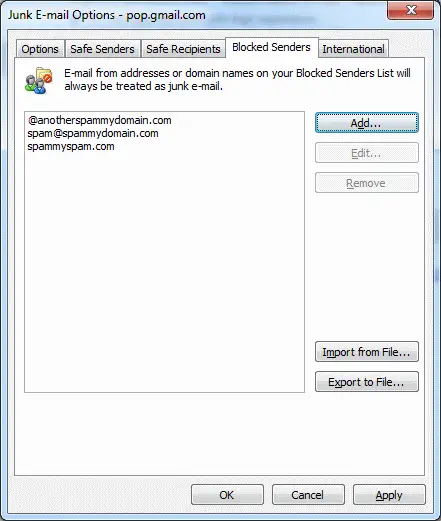Blocking of Junk Emails in Outlook 2007 and Outlook 2010

I'm using Outlook 2007 and Outlook 2010. I want help to block the junk emails. Even if it is common that those people are always changing their email ids, does anyone have any idea on how to block these mails?