Blog writing and posting photos in my blog page



Hi Wachpaul,
I have read your query about adding an image to your blog. I have experienced the same issue when I also started my blog. It is very easy for you to add images to your blogs. Try this option first, when you add a new post and you would like to add an image look for the icon insert image. I have attached a sample picture of what it would look like. You can also edit this through HTML, only if you are familiar with it also.
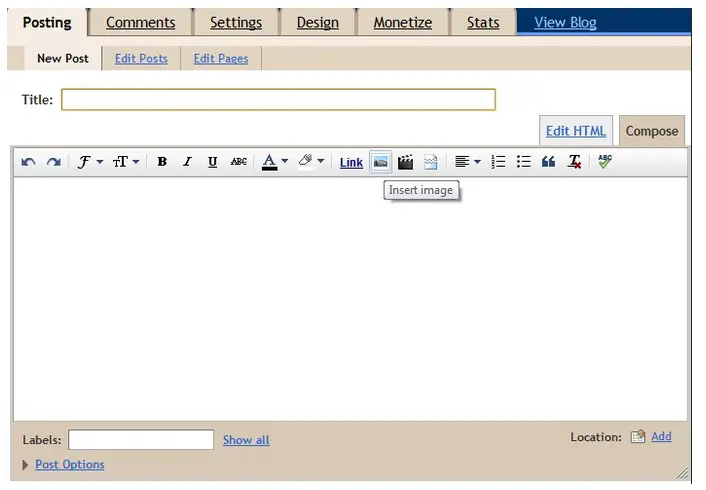
For some they will just copy and paste the image to their blogs also. You can try both and let’s see what works best for you.


Greetings,
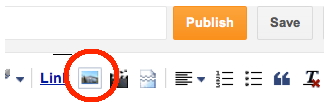
When you click this icon, you'll get a window that allows you to select an image or multiple images from your computer. Click the Choose files button to locate the ones you want. Alternatively, you can add an image you've previously used on your blog, an image from your Picasa Web Albums, or enter the URL of an image that's already online and insert it into your post. You can upload images in JPG, GIF, PNG, TIF or BMP format.
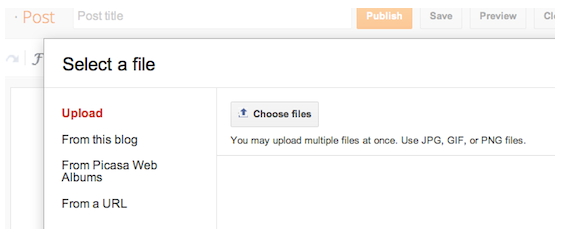
Once the image is in your Post Editor, you can click on the image to format it in your post.

