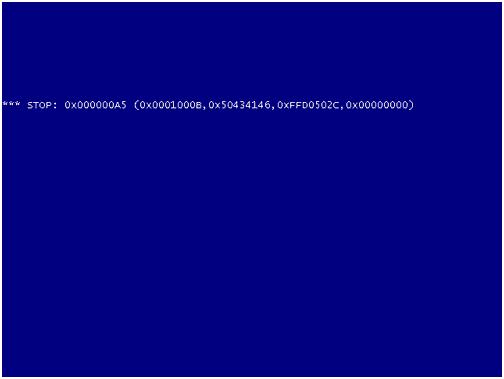Asked By
lukegams
1020 points
N/A
Posted on - 06/22/2011

Hi all,
I was in the middle of my work doing some presentation in power point.
My screen turns blue, or what we call the windows blue death screen, I posted below for reference.
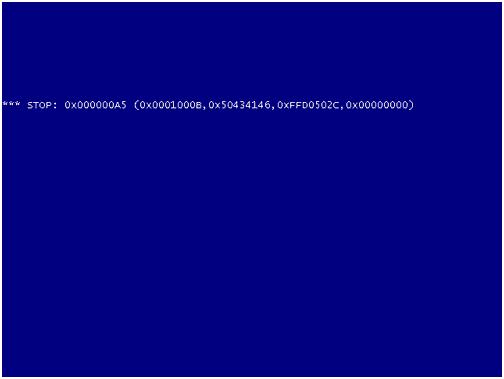
*** STOP: 0X00000A5 (0X0001000B, 0X50434146, 0XFFD0502C, 0X00000000)
What I did when I saw the blue screen is, to point my fingers to the power button since I don't have any choice. Yesterdays works seems to be fine, no trouble encountered. I remember before this error appeared, I installed some fonts and updated my windows XP home edition to service pack 3.
I am wondering ,should there be some reason that the new software I installed do something with the blue screen.
Please help me quantify my understanding.
Thanks.
Answered By
Glenn.R
5 points
N/A
#122781
Windows XP SP3 blue screen stop error 0x00000A5

Hello Luke,
Blue screen errors can be caused by unrecoverable hardware or software problems. Please follow the steps below to try resolving the issue:
Solution 1: Run the System File Checker tool
-
Insert the Windows XP installation disc.
-
Click “Start” button and select “Run”.
-
Type “sfc /scannow” (without quotes) in the Run command window and press Enter.
Note: You must be logged in as the Administrator.
-
Check whether the issue is resolved.
Solution 2: Restore system to an earlier point in time
-
Click “Start” button, choose “All Programs” and open “Accessories”.
-
Point to “System tools” and open “System Restore”.
Note: You should be logged in as the Administrator.
-
In the System Restore window, click “Choose a different restore point” and click “Next”.
-
Select a restore point from the list that was created before you began to experience the issue, and then click “Next”.
-
Click “Finish”.
Solution 3: Run Windows XP Recovery Console
-
Restart the computer after inserting Windows XP Installation CD in the CD drive.
-
Press any key if you are prompted to start installing Windows from the installation disc.
-
Choose “R” as the setup begins to start repair.
-
Type in the Administrative password if you are prompted to, and press Enter.
-
Type “bootcfg” in the command prompt. This will fix any boot.ini errors.
Please visit the following web link for more information:
https://support.microsoft.com/en-us/help/17101/windows-7-system-recovery-options
Solution 4: Clean mode
-
Log in to the computer as the Administrator.
-
Click the Start button and click “Run”.
-
Type “msconfig” (without quotes) in the Run command window.
-
Press Enter on the keyboard.
-
Click the “General” tab in the “System Configuration utility” window.
-
Click the “Selective startup” option.
-
Uncheck “Process SYSTEM.INI File”, “Process WIN.INI File” and “Load startup items” options.
-
Confirm whether “Load System Services” and “Use Original BOOT.INI” are enabled.
-
Open the “Services” tab and “Hide all Microsoft services” check box.
-
Then press the “Disable all” button.
-
Click “OK”, and select “Restart”.
Check whether the issue is resolved. If the issue still exist please repeat the above steps and uncheck “Load System Services” and click “OK”. Restart the computer when prompted to. This will remove all the stored restore points.
After troubleshooting, follow the below steps to return to the normal mode:
-
Log in to the computer as the Administrator.
-
Click the Start button and click “Run”.
-
Type “msconfig” (without quotes) in the Run command window.
-
Press Enter on the keyboard.
-
Click the “General” tab in the “System Configuration utility” window.
-
On the General tab, choose the “Normal Startup – load all device drivers and services”, and click “OK”.
-
Click Restart.
Solution 5:
Hope the information helps.
Glenn
Answered By
chevin08
0 points
N/A
#122783
Windows XP SP3 blue screen stop error 0x00000A5

Hello Lukegams,
I believe these may be simple and fast solutions to your problem particularly if the technical team is not known to you. Below are actions you can take to solve your blue screen crash problem.
1. Reboot your computer
A blue screen may just occur once on your desktop without repeating itself, therefore restarting your computer may solve it. If the problem is persistent, then take other actions
2. Remove your Random Access Memory (RAM) and replace it.
Random Access Memory (RAM) is a rectangular shaped hardware which stores data and is fixed on the motherboard of a computer. It provides instructions to the Computer Processing Unit (CPU); when it malfunctions, then a blue screen crash may occur, therefore, a new RAM may solve the problem.
3. Run a Registry Cleaner.
Running this cleaner may alleviate problems in your registry (records). The registry keeps entire information on software, applications, drivers and games installed in a computer. It can get bad overtime due to undeleted outdated entries resulting in what is known as the ‘’ blue screen of death’’.
Answered By
logictor
5 points
N/A
#122784
Windows XP SP3 blue screen stop error 0x00000A5

Hello,
Have a nice day
The well known BSOD (Blue screen of death) can be termed as a blue screen with white text, appears while there exist some serious flaws in the PCs. As it displays, there is no other way left but to restart the PC. Every BSOD will contain some code of errors, within which there lies a too many files in the list. It may also contain the software incompatibility that you already have been configured.
1. There are many solutions regarding this. In case you have configured so many programs then you should insert memory card in order to avoid BSOD.
2. You can download the software named CCleaner to solve the registry of system.
Note:
Please never disregard to clean the pin of memory card, you can simply do it through erasers used for pencil writing or any other type that you have. You need to scratch the memory card pin and after erasing enter it into ram for memory.
I wish that it might help.