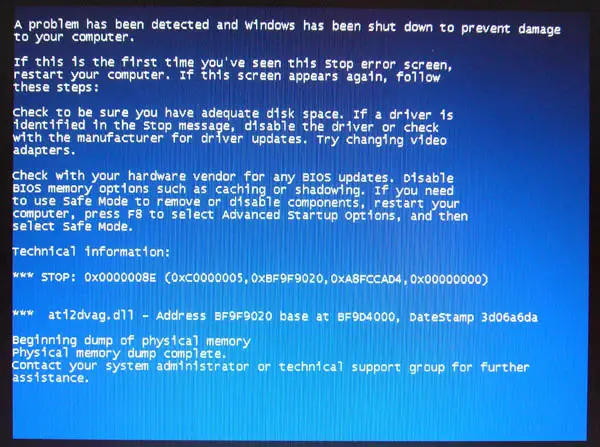I am getting a blue screen of death seemingly randomly, and it says there is an infinite loop on one of my machines.
I have uninstalled and reinstalled Windows XP SP3 and ATI drivers but still getting BSOD.
I have tried searching online, but it seems there are no solid solutions for this. I have posted a screenshot below for reference.
Thanks for any help or advice.
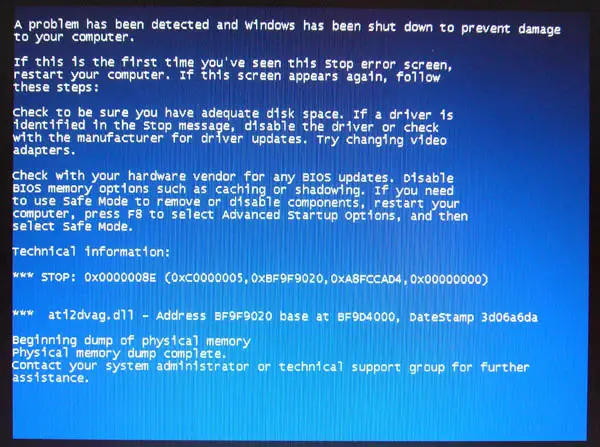
Technical information:
*** STOP: 0x0000008E (0xc0000005, 0xBF9F9020, 0xA8FCCAD4, 0x00000000)
*** ati2dvag.dll – Address BF9F9020 base at BF9D4000, DateStamp 3d06a6da
Answered By
neon9
0 points
N/A
#120399
Blue Screen of Death caused by ati2dvag.dll

Well obviously there is an indication that the root cause of this problem stems from your ATI video card, seemingly and issue with the driver, I know you said you've checked around but did you look into changing the video card driver, not necessarily the latest one, because it could be a bug within the driver.
Outside of that there is a direct relation between system RAM and video RAM hence if there exist a problem with one of your RAM modules the problem that you're facing could be as a direct result of that.
What you should look into doing is first switching the video card (if possible) with a different one.
Replace your RAM modules.
And finally changing your power supply. Yes the power supply often times we fail to recognize the importance of that device believe me it does play a part, actually it plays a very big part the fact is if the computer isn’t getting enough juice it will exhibit erratic behavior often times ones that mimic totally unrelated problems. If you want to be thorough though you really should check that out as well.
Blue Screen of Death caused by ati2dvag.dll

I also encountered this error before, this blue screen error. What I did was, I downloaded the Video Card's driver, the updated one from its website. I installed it and the display was perfectly fine. After I tested it with several games and applications still no error but few days after, the problem still occurred.
Good thing I had spare components, I tried swapping them and still the error occurred and so I finally decided to have the Video Card pulled out to the supplier, fortunately, it has one year limited warranty and the supplier replaced the damaged Video Card with a new one.