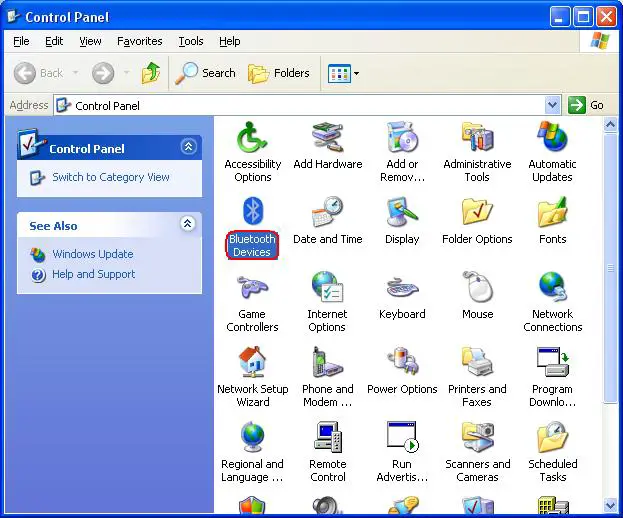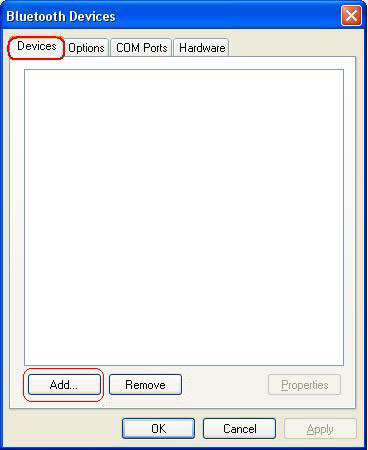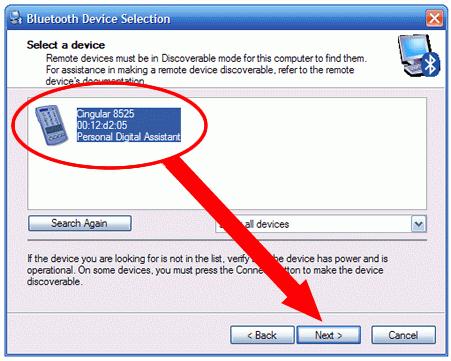Asked By
JoyLay
0 points
N/A
Posted on - 08/25/2011

I have an e-machines computer and is running Windows 7. It says on the specifications that it has a built-in blue tooth device. But when I tried to transfer a picture from my iPhone, it did not detect my computer's blue tooth. It also says in the manual that one of the computer's features is that it has blue tooth, however, the manual does not give the instructions on how to find or enable it. Does this computer really has a blue tooth device? How do I check it?
Blue tooth does not work on the computer

In order to resolve this problem first of all you should check the Windows XP service pack-2, if it is listed and working properly then it is ok otherwise you should install or update it first of all. After this initial step just go to control panel and open Bluetooth devices. The snapshot is following which may help you,
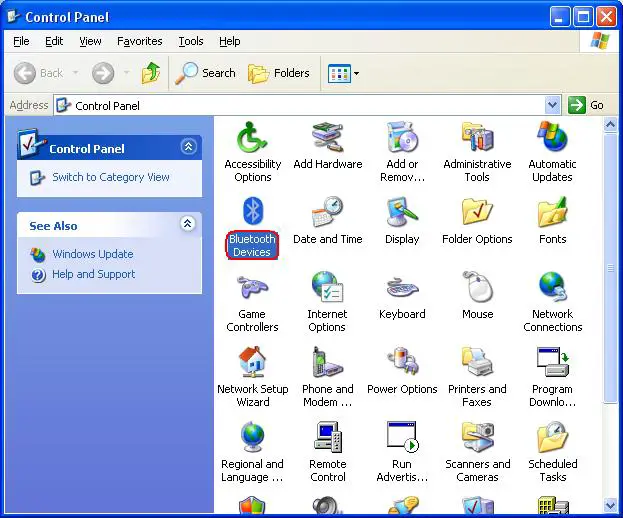
After this, remove all the Bluetooth devices from the same option and then add devices again, following is its snapshot,
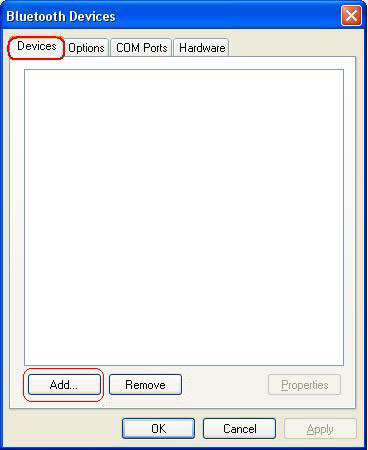
After completing these steps your problem will be resolved and your Bluetooth will now work properly.
Answered By
theres90
0 points
N/A
#118527
Blue tooth does not work on the computer

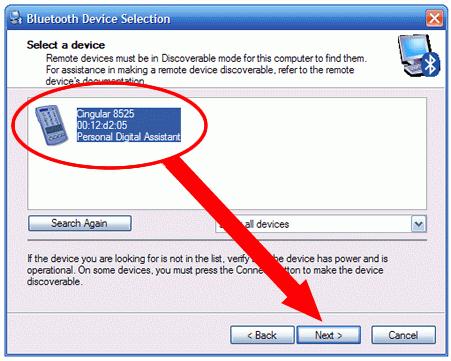
Dear JoyLay,
Let's answer first your first question, " Does this computer really has a blue tooth device?", most of the computer now a days have a Bluetooth device, and if you say that the manual of your computer says that it has a Bluetooth, which means, it really has a Bluetooth. About your second question, " How do I check it?", you can check it to your device, how? just follow these simple steps:
1. Click the "START BUTTON"
2. You can see a search, then type "BLUETOOTH"
3. The computer will show the Bluetooth, if ever there are Bluetooth in the result, it only means that your computer has a Bluetooth device.
Regarding with your iPhone, the reason why it is not detected by your computer,
1. You did not change the setting of your iPhone, make sure that it is discoverable.