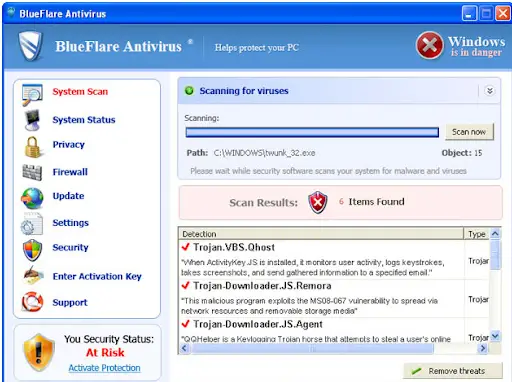BlueFlare Antivirus – A Fraud?

Morning,
We have been receiving grievances regarding a software package known as BlueFlare Antivirus for the past few days.
According to everything we perceived, with reference to this application, it is a fraud anti-virus software.
It exhibits deceptive safety warnings, as well as untrue scan outcomes, in a determination to persuade operators to fork out money for the full version of the application.
It might construct network browsers to use a proxy server while it hinders system utilities, corresponding with the system records collected from our users.
Why is this error occurring and how do we help our customers solve it?
Thank you for your time and effort.