Bluestacks installation failed on Windows 7

Hi Whiz,
Recently I upgraded my system from windows 7 34 bit to Windows XP 64 bit. Then when I start to install the BlueStacks, Installation failed with an error message. I have the graphics card and it is perfectly working with other programs. But here it cannot recognize the card, help me to out. Do I need to upgrade the graphics card drivers too? So I need to do them separately. Help needed badly. Thanks.
Title: Bluestacks installation failed
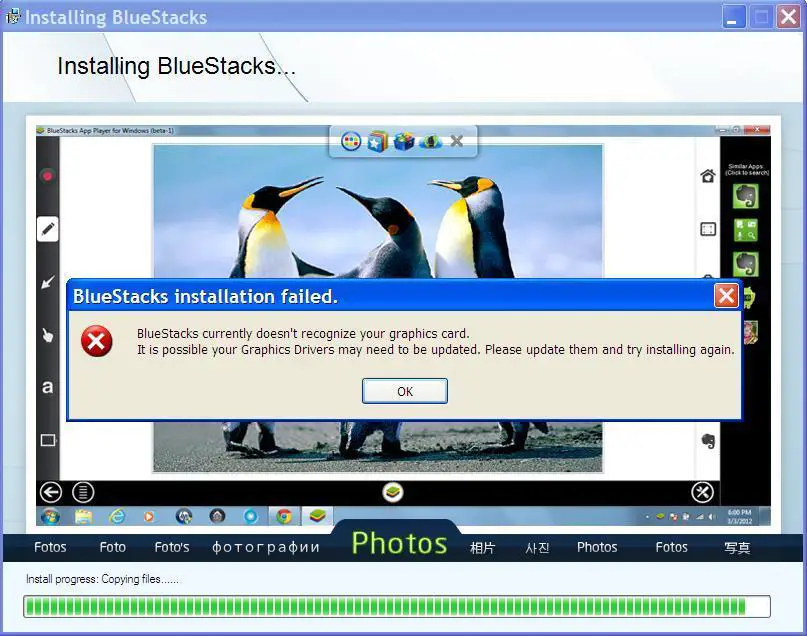
Blustacks currently doesn’t recognize your graphic card. it is possible your graphic drivers may need to be updated. Please update them and try installing again.












