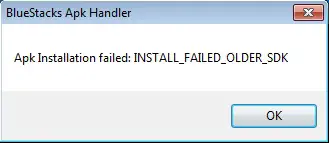Hi there,
During the install of BlueStack this error appeared and stopped the installation. I tried many different ways to install BlueStack and it didn’t work at all. Does anyone have some time to help me fixing this error ? Please give me a good installer that will work properly.
Thank you !
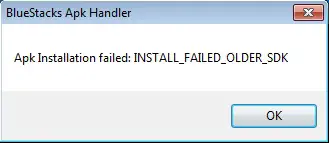
BlueStacksApk Handler
Apk Installation failed: INSTALL_FAILED_OLDER_SDK
OK
BlueStacksApk Handler. Apk Installation failed

Hi Kathryn,
First thing to do is restart your device. when it turned on again you need to check if the emulator is running or not. If it does you need to close the Android emulator. Then change the version of your SDK to 1.6 or more it should be other than 1.5 but SDK 1.6 is enough. Then launch the emulator again. Wait until the emulator open then select launch.
BlueStacksApk Handler. Apk Installation failed

I don’t think that problem is from the BlueStacks application itself because the error is mentioning about “APK installation failed” which points to installing an Android app. If you are installing an app, try uninstalling your existing BlueStacks and install the latest. Download the free version of Revo Uninstaller and install it. Once installed, start Revo Uninstaller then select BlueStacks among the applications and click “Uninstall”.
Follow the normal uninstall process. When uninstall is complete, click “Scan” to scan your computer for any leftover files and delete everything it finds. This removes everything the program created on your computer. When it is finished, close Revo Uninstaller then download the latest BlueStacks and install it. This is for users with 4 GB RAM or higher.
For users with a much lower amount of RAM, try increasing the memory allocated to BlueStacks. To raise the memory allocation, in BlueStacks, go to “Settings” from the dropdown menu located on the upper right corner of the screen then select “Engine” on the left pane. In “Memory (MB)”, move the slider and set it to “1800 MB”. After this, click “Restart now”.
Next, download and run the Mandatory File to wipe or remove the Services and Google Play Store data. After this, restart BlueStacks then try installing the app again. See if this works.